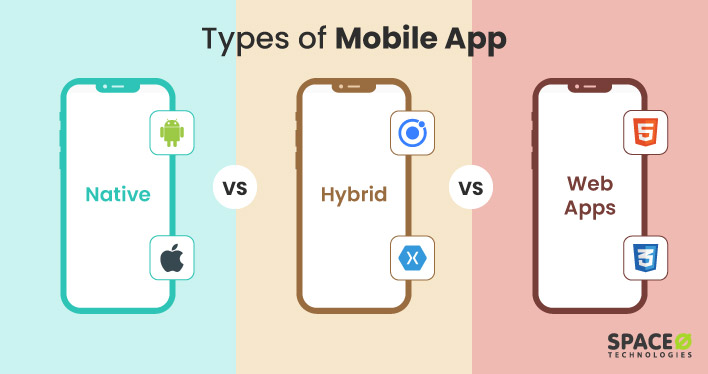Are you planning to build an app but not aware of the different types of mobile apps?
There are multiple applications in the App Store and Play Store today but not all are developed under the same OS or similar technology platform.
Being a mobile app development service provider, we have developed more than 4400 native and hybrid mobile apps for our clients.
This blog will give you an in-depth guide on:
- Native Apps
- Web Apps/ PWA
- Hybrid Apps
Let us start with the comparison between native, hybrid, and web apps.
Table of Contents
7 Differences Between Native, Web and Hybrid Apps
Here is a quick comparison between all the different types of mobile apps available in the market today.
| Comparison Factor | Native App | Web App | Hybrid App |
|---|---|---|---|
| Definition | Runs on single operating system | Include all browser-supported applications | Runs on multiple platforms and has cross-platform compatibility |
| Tech stack | Java, Swift, Objective-C, React Native, Python | JavaScript, HTML, CSS | Flutter, Xamarin, Ionic, Swift, Cordova |
| Cost of development process | High. Each platform requires skilled developers leading to higher costs for development. | The lowest among all options. The skill set that it requires is much lesser than native apps. | Depending on the complexity of the project, the cost can vary. But it is still lower than native development. |
| App performance | Best performance out of all types of mobile apps. Utilizes device features optimally, leading to faster response, graphics, and memory usage. | In case of network issues, performance can be significantly affected. All is dependent on a solid internet connection. | Performance is intermediate to other types of mobile apps—native and mobile web apps. |
| Codebase maintenance | Difficult to maintain in case of multiple codebases. Changes and fixes to one must be tested and implemented in the other, which is cumbersome. | In such types of mobile apps, code is reusable for all platforms as it is only browser-dependent. | Similar to a web app. A single codebase is easier to develop, test, and maintain. |
| Device utilization | Native apps can fully utilize all device capabilities without any restriction. | Web apps can use only a select few device features. For instance, location. | Hybrid types of mobile apps can use a few features like camera, location, etc, but you may need plugins for the same. |
| Common use cases | Apps that prioritize user experience like game apps. | Any app that is simple and does not depend on device features. | Apps that require some high-level mobile device features and are not high-performance-based |
Read our blog to understand the detailed difference between native apps vs hybrid apps. Now that you are familiar with the differences between the types of mobile apps, let us understand what are the pros and cons of each type and the technologies that they use to develop mobile apps.
3 Types of Mobile Apps by Technology
In this section, you will understand the below points:
- Definition of each type of mobile app
- What are the pros and cons of each app type?
- Which are the technologies used to develop these different types of applications?
- Which app to choose for your business?
Native Apps
Native mobile apps are developed to run on a single operating system—iOS, Windows, Android, or any other. So, an app designed for Android mobile will not work on the iOS platform.
For example, WhatsApp, and Waze navigation apps.
Technology Used for Developing Native Apps
To build apps on a specific OS, app developers use various technologies and programming languages.
Here are the following technologies used to develop native apps.
- C++
- Java
- Kotlin
- Objective C
- Swift
- Python
- React Native
Pros and Cons of Native App Development
Let us understand 3 advantages and disadvantages of using native app development.
Pros of Developing Native App Cons of Developing Native App - Fast performance: Native apps are fast, reliable, and responsive to develop.
- Required resources: Need a few hardware resources for coding.
- Works offline: Native apps can also work offline, for example, a camera app.
- Single platform: Limited to a single platform, either Android or iOS.
- Cost: Building similar apps for two different platforms is time-consuming and expensive.
- High Maintenance: Native app development comes with heavy maintenance cost more than the actual cost of development.
Now that you have read the benefits and limitations of native app development, keep reading to know when you can choose native app development for your business.
When To Choose Native App Development?
Here are the following points to consider when you choose native app development.
- Choose native app development for high performance and app stability.
- If you want to code specifically to only one platform.
- Need to add device-specific functionalities like GPS, camera, and so on, native app development is the choice.
- If you have time, money, and resources for quick app development.
Web Apps/PWA
Web applications include all browser-supported applications. These responsive applications scale to fit the screen they are viewed on, appearing similar to a mobile app. Additionally, you can only access web applications with a stable internet connection.
For example, Netflix and Flipboard.
These are the most common applications that we see on the internet today. They are also much easier to develop as you do not need to download them to the device to start using them.
Now, PWAs are an advanced version of web apps. PWA stands for Progressive Web Apps, which are similar to web apps in many regards. Unlike web apps, you can download and save these to your mobile device. When you click on the app icon, they open in the web browser.
For example, Spotify and Pinterest.
Technology Used for Developing Web Apps/ PWA
To build web apps and progressive web apps, most web developers include HTML for webpage structure, CSS for styling and themes, and JavaScript for input and data modification.
Here are the technologies used for developing web apps.
- Python
- Ruby
- PHP
- PWA Library
- React PWA Library
- VueJS
- WebAssembly
Pros and Cons of Web App Development
Let us understand 3 advantages and disadvantages of using web app development and PWAs.
Pros of Developing Web Apps Cons of Developing Web Apps - Affordable Cost: Web apps are faster and less expensive to build.
- Easy Deployment: Developing web apps is easier and updates are visible instantly.
- No Approval of App Store: Your app will not need any approval from any app store to launch in the market.
- Only Web Browser: These apps are only web-browser specific.
- Requires Internet: Users need a powerful internet connection to avoid loading issues.
- Fewer Features: Web applications have limited functionalities and features.
These were the benefits and limitations of developing web apps. Learn more to understand when to choose web app development and progressive web apps instead of the mobile app.
When To Choose Web App Development?
Here are the following points to consider when you choose web app development.
- Web apps are the easiest to test and deploy.
- These types of mobile apps are also the fastest to build.
- If you have a fixed budget with a few mobile functionalities.
- Web app development is easy if you do not want to manage multiple platform codebases.
Pros and Cons of Progressive Web App Development
Now let us understand the 3 advantages and limitations of progressive web app development.
Pros of Developing PWAs Cons of Developing PWAs - No Installation: PWA development does not require any installation or download on the mobile.
- Quick Loading: Progressive web apps are versatile and efficient in processing and loading data.
- Fast Updates: Automatic updation whenever a user opens them.
- Integration Issues: PWA development might face hardware integration problems.
- Different UI: Designing may vary depending on the web browser.
- Limited Access to Features: PWAs development does not have complete access to hardware features.
After knowing the benefits and limitations, understand when should you choose this type of app development for your business.
When To Choose Progressive Web Apps?
Here are the following points to consider when you choose PWAs.
- If you want to develop a cross-platform application.
- If you have less budget and product viability, then progressive web apps are the best way to go.
- Additionally, if you are not worried too much about using native features like camera or location etc, PWA’s are much more economical to build than a native app.
- If you want a mobile app that is relatively fast, and increases user engagement on the app, then progressive web apps are your best choice.
Hybrid Apps
Hybrid apps are mobile applications that take the best of native and web apps. Unlike native apps, hybrid apps have cross-platform compatibility.
For example, Instagram and Amazon.
Hybrid mobile apps are web applications wrapped with a native wrapper or shell. The OS of the mobile device will easily decode this shell and connect device resources to the app as and when needed.
Many frameworks like React Native and Cordova are all popular hybrid app-developing frameworks. These apps are not bound to a specific technology or platform.
Here are the technologies used to develop hybrid apps.
Technology Used for Developing Hybrid Apps
- CSS
- Flutter
- Ionic
- JavaScript
- Objective-C
- Apache Cordova
- Xamarin
- Swift
- AppMakr
To know what are hybrid apps, understand the benefits and limitations of app development.
Pros and Cons of Hybrid App Development
Let us understand 3 advantages and disadvantages of using hybrid app development
Pros of Developing Hybrid Apps Cons of Developing Hybrid Apps - Multi-platform Support: Easy access to the native features of the device.
- Quick to Develop: Standard web technologies are used for easy development.
- No Internet Required: These apps work without an internet connection.
- Poor User Experience: Performance is a little compromised compared to native apps.
- Time-consuming: Hybrid applications are developed on two platforms and need to update or customize on both platforms.
- Supporting Issues: Do not run on older versions or browsers.
With the above pros and cons of hybrid app development, you might now want to know when can you choose hybrid app development for your business.
When To Choose Hybrid App Development?
Here are the following points to consider when you choose hybrid app development.
Want to Create Your Native Application?
We have experience in developing over 4400 Android and iOS-based mobile applications. Schedule a call with us.

- If you have limited development time and monetary resources.
- Hybrid app development provides good performance with fewer development roadblocks.
- Provides ease of maintaining a single codebase.
- Unless you build an application heavily dependent on performance, like a gaming application, you must go with the hybrid model.
Want to Develop Your Own Application?
Let’s talk. Discuss your app idea with our app consultant to get the best app solution as per your business requirements.
With the above explanation of each mobile app type, you might have now understood which one to choose. However, if you are still not sure, consider the following factors.
Here are the 3 key factors while choosing one of the types of mobile apps.
3 Factors to Choose the Right Mobile App Type
Choosing the right type of mobile phone app is vital for the overall mobile app development landscape. Although, this is highly individual, depending on the project’s needs and feature requirements.
Below are some factors to keep in mind the next time you want to choose the right types of mobile apps for development.
Time to Develop an Application
Time is an important factor in mobile development. Depending on the complexity of the application, the time spent rolling out features varies greatly.
For example, large organizations with numerous mobile app development teams can easily roll out features for an app.
But as a small-to-mid-sized organization, if you are on a time crunch, you cannot spend your time building out features on a native app. In this case, web apps are your most viable option. It is also wise to focus on building a single, functional codebase if time is not on your side.
This is the easiest way to roll out a working, reliable, secure, and bug-free app that customers can use.
Enhance User Experience with App Performance
Yet another factor you must prioritize when building a mobile app is the app’s performance. Have you ever used a mobile application that is glitchy and feels poorly developed? Surely you would not like to use the app again.
Say you are developing a game. In this case, app performance is of the highest priority. Your best choice in a scenario like this is to utilize the functionality of a native platform app. No other type of mobile app can offer so much control as a native app.
App performance can make or break the user experience. If your app idea requires it, you must choose the type of mobile app that prioritizes app performance over other features.
App Development Cost
Lastly, one of the most critical factors is development cost. The cost is a major point to consider during the initial app design stages. Building a native app is costlier than other options. Unless you have the budget for this, your best choice is a hybrid app or a PWA.
Out of the two types of mobile apps, hybrid apps are preferable if your app requires more device features. Many large organizations like Facebook, Netflix, etc, use a popular framework like React Native because of its performance.
Going this route is highly cost-effective if you plan to build an app from scratch and have a limited budget.
Frequently Asked Questions about Types of Mobile Applications
Which type of app works fastest on mobile devices?
Among the different types of mobile apps, native apps have the best speed. Native apps are known to best utilize the device’s OS functionalities like memory, permissions, camera, and more. This makes the app more robust and reliable. Performance-wise native apps trump all other types.
What is the difference between a PWA and a regular app?
The main difference between PWA and a native app is the platform it is run on. Native apps run on the device operating system, whereas PWA apps run on the web browser, but you can save them as a mobile app. This affects the performance of the app. In addition, you can run native apps offline, but PWA requires an internet connection.
Are hybrid apps secure?
Hybrid apps are secure but less in comparison to native apps. Hybrid apps are prone to common web attacks like XSS and more. You will have to take extra steps to test and remove vulnerabilities in the case of hybrid apps.
Choose the Right Type of Mobile App for Your Business
That was all about a detailed guide on different types of mobile apps. We have explained the pros and cons of each and which type of app should you go for according to your business needs and requirements.
With 12+ years of experience, Space-O offers mobile app development services. We have developed applications like Glovo for startups and McAfee and Sain-Gobain for our enterprise clients. Having expertise in developing native, hybrid, and web applications from scratch, we aim to deliver reliable and scalable apps.
If you want to develop a mobile app for your business, consult with us to validate your idea.