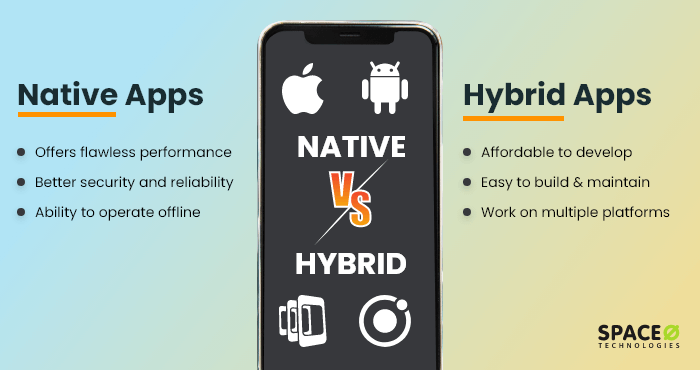The core difference between Native is platform-specific (you need to develop a separate app for Android and iOS users) while the hybrid is a multi-platform approach.
Being a well-known mobile app development company for more than 12 years, we have the answer to this question. Check the in-depth comparison of the native app vs hybrid app will help you to choose the best.
Table of Contents
- What is the Difference Between Native App And Hybrid Stack
- What is a Native App?
- What are the Key Features of Native App
- Well-known Apps Developed in Native Stack
- What is a Hybrid App?
- Key Features of Hybrid Apps
- Well-known Apps Developed in Hybrid Stack
- In-depth Breakdown of Native App vs Hybrid App
- FAQs About Hybrid vs Native App
- Native App vs Hybrid App: Which One Will You Choose
What is the Difference Between Native App And Hybrid Stack
A native app, as we discussed earlier, is platform specific. You will create a particular app for either iOS or Android users. The development team will use either Java or Kotlin for Android apps and Swift or Objective-C for iOS solutions.
The apps are devised keeping in mind the platform-specific design and experience guidelines. As a result, it helps build advanced and high-performance apps that can be scaled with ease.
On the other hand, hybrid applications are developed using a mix of technologies such as HTML5 and JavaScript. They are applications that are contained within a native container, making it look and feel similar to native development.
As this is more of a web app inside a mobile container, you don’t need to install them to use it.
At a glance, the table compares the core differences between Native and Hybrid apps.
| Core Difference | Native Apps | Hybrid Apps |
|---|---|---|
| Technologies Used | iOS- Swift, Objective C Android- Kotlin, Java | HTML, CSS and JavaScript Frameworks: PhoneGap, Ionic |
| Development Approach | It is platform-specific. Separate app development for individual platforms | It is for multiple operating systems. Develop a codebase and share it over all the platforms (iOS, Android, Windows) |
| Cost of Development | As they are developed for individual platforms, the cost of app development is higher. You also need separate infrastructure for maintenance of the application | You are using only one codebase across platforms, which means it is cost-effective. A single framework and resource can help you maintain the application |
| Performance | Native apps are rich in performance as they are built using the design and development guidelines for the platform | Hybrid apps offer dependable performance. However, they are enclosed in native containers, so may not offer as high speeds as expected |
We will now look at a native and hybrid app in detail to understand the key features, advantages, and risks involved with using each approach.
What is a Native App?
A native app is an application developed for use on a specific platform, such as iOS or Android. These apps are designed using platform-specific programming languages and can take full advantage of the device’s hardware and software capabilities. Examples include Instagram and Facebook for iOS, and Google Maps and Gmail for Android.
The app developer should have a clear understanding of how to create an app. Even having in-depth knowledge of the best app development languages such as Android Studio, Kotlin, or Java for Android and Objective C or Swift for iOS) is a plus.
These mobile apps are powerful and robust as they use the inherent device features and access the components with ease. Also, it easily scales the apps for a particular device with minimal effort.
The design guidelines specific to the mobile app platform are used to develop the interface and navigation. To use the application, the user needs to download the app to their device.
Talking about native apps, one of our prestigious clients wanted to develop a mobile app for his business. After discussing his requirements, our app developers built a mobile app having over 30 million installations in Spain.

Glovo is an on-demand delivery app, having a $1.2 billion valuation and 30 million installs in Spain. The app is covered by tech giants such as TechCrunch, Financial Times, and Bloomberg. The app is available in over 24 countries and 1500 cities.
What are the Key Features of Native App
Here are all the key features of a native solution that you should know before deciding on the approach
| Feature | Introduction | Explanation |
|---|---|---|
| Standardized Development Kits | The tools, environment, infrastructure, and even the programming language differ for native apps | If you plan to develop for Android, the mobile app development tools and IDE would be different from iOS? Similarly, you would use an Android-specific programming language, which is different from iOS. Hence, the native apps offer standardized software development kits that include all interface components and elements specific to the native approach |
| Delivery Approach | Download it to your device | You need to download the application to your device to use it. It uses up some memory of the device |
| High Performance | The apps are faster as they use device-specific components | The apps are faster as they use the internal components. You will notice that there is no lag when the application fetches the components as they are all designed to meet the guideline |
| Faster Approvals | Your app gets published at an exceptional speed | You don’t need to wait too long for the application to get published. As your app meets the specific design guidelines, it gets approved faster |
| Programming Language | You need to use a native programming language for development | If you plan to develop for iOs, you should be proficient with Swift and Objective-C. Similarly for Android, you should know Android Studio, Kotlin, or Java |
Looking to Develop a Native Mobile App?
We have built more than 4400 mobile apps and help you to develop featureful mobile apps according to your requirements.

You have learned about the key features of native apps, and get inspired by checking the best native mobile apps.
Well-known Apps Developed in Native Stack
Let’s take a look at the top mobile applications that were developed using the native features
| Apps | Category | Use Case | Revenue |
|---|---|---|---|
 | Messaging | As it uses a lot of devices specific features like camera, voice messaging, and needed end-to-end encryption, they chose native application development. Moreover, they needed real-time information exchange | $86.15 billion |
 Spotify | Music and Entertainment | This app was developed as a platform-specific solution. they needed to use the specific cloud platforms, and required bandwidth to save the songs and playlists | $11.4 billion |
What is a Hybrid App?
A hybrid app is an application that combines elements of native and web apps. It is built using web technologies such as HTML, CSS, and JavaScript, and is wrapped in a native container that allows it to be distributed on app stores and run as a native app. For example, Instagram and Uber, which use web technologies for certain features, while also taking advantage of native device functionality.
The core difference between Native is platform-specific (you need to develop a separate app for Android and iOS users) while the hybrid is a multi-platform approach.
When you see the web pages in the mobile application, it is known as WebView. While they don’t need to be downloaded, they do use native components and device elements. As compared to regular mobile apps, you don’t need to code separately in the case of hybrid. As they are viewed in the web browser, you need to ensure compatibility with the browsers.
The maintenance and overall development cost are also low for these applications.
Key Features of Hybrid Apps
Check out all the features that make hybrid apps brilliant for mobile app development
| Feature | Introduction | Explanation |
|---|---|---|
| Offline Access | You don’t need the device to be connected to the Internet to access the applications | They store the app API along with the data which allows them to access the data and use the application without Internet connectivity |
| Portable Codes | No separate codes needed for iOS and Android | You can use the device-specific component, contain them in the native container and access them through web browsers. However, you don’t need to code separate logic for the different platforms |
| Plugin Management | Use plugins to manage the different components | Use native plugins to manage the hardware and software for the hybrid applications. this way you can access the applications faster and with greater agility |
| Cost Efficient | Single codebase and web-based access lowers the cost | You don’t need individual of resources or code development to access hybrid apps on the different platforms. As a result, it reduces platform, infrastructure, maintenance, and development cost. |
Well-known Apps Developed in Hybrid Stack
The following table comprises top hybrid apps, along with their use case and revenue.
| Apps | Category | Use Case | Revenue |
|---|---|---|---|
 | Social Media | The image and videos are shared regularly on this platform. It required an approach that would help instantly scale or descale as needed. | $47.6 billion |
 Evernote | Notetaking | As it had users on both platforms, developing the multi-platform application was a good idea. It helps improve the experience and make the whole interface uniform for the user’s | $73 million |
In-depth Breakdown of Native App vs Hybrid App
The following information includes an in-depth breakdown of native app and hybrid app with reason and winner.
User Experience
Native Apps: The application is designed to suit the individual design guidelines and is in line with the standard practices. They implement UX design for specific operating systems.
Hybrid Apps: The user interface and experience design are common for all platforms, as the application is designed for multiple platforms. Uniformity is more important in this case.
Winner: Native app developmentReason: They are designed keeping user experience in mind while in hybrid development you get uniformity as a tradeoff for the experience.
Performance
Native Apps: Native apps can offer high-performance and fast 3D, gaming, and other applications without compromising on the quality
Hybrid Apps: While the approach offers similar quality to native for basic app versions, it is not able to match the performance and speed requirements for high-end apps
Winner: Native app development
Reason: If you are planning high-end or advanced app solutions, you cannot use hybrid approaches, as it can lower the quality and performance of the app.Code Portability
Native Apps: You need to develop separate codes for the different platforms. The reason is you program using different languages for native applications.
Hybrid Apps: In this case, you will use the same code and share it across the platforms
Winner: Hybrid app development
Reason: You don’t need to create different codebases, which saves a lot of developers’ time and increases their productivity.Access Device Features
Native Apps: The native applications can directly access the device components as they have been designed using the mobile app development platform-specific guidelines
Hybrid Apps: They are able to access most of the components from the device. In some cases, the application will need external help (read plugins) to access
Winner: Native app development
Reason: There is a lag that hybrid applications experience when they try and access the device components using plugins.Time to Market
Native Apps: If you plan to develop for both platforms, it will take you a lot of time. You need to write the code, develop the interface, and plan experiences for the specific platform
Hybrid Apps: You will create a single codebase, a uniform design, and share it with all platforms. As they are essentially web apps, developed using cross-compatible web technologies, you need to make their browser compatible.
Winner: Hybrid app development
Reason: You are able to release the apps faster into the market, as you create single designs and codes for all platforms.Update
Native Apps: The user needs to make sure they have updated the app in the app store to use the latest version.
Hybrid Apps: The user need not update the app in app stores to access the latest version, as it is more of a web app.
Winner: Hybrid app development
Reason: The users can access the latest version without uploading, thus allowing them a good experienceApprovals
Native Apps: With native mobile apps, you will need to take approval from the app store, therefore you should learn how to publish an Android app on the Play Store or app store.
Hybrid Apps: With hybrid mobile apps, you don’t need to worry about app store approvals, as it is accessed via a web browser.Winner: Hybrid app development
Reason: You can release yet another feature or grab the market’s attention in the time native app developers wait for app store approvals.Developer Expertise
Native Apps: You need mobile developers proficient in specific programming languages such as Swift for iOS to develop the platform-specific app
Hybrid Apps: Developers proficient in web technologies can opt for hybrid app development because of it’s easy deployment. These applications are not mobile device or operating system specific.Winner: Hybrid app development
Reason: You don’t need to hire an experienced application developer with proficiency in native programming languages, thus saving a lot of time and money.Cost of Development
Native Apps: Native development is expensive as you need to hire a dedicated app developer, fix the infrastructure, and deliver the solution
Hybrid Apps: For the mobile web app using hybrid technologies, you need not hire specific resources or infrastructure. You can use the web app development team to deliver the solutionWinner: Hybrid app development
Reason: You create a single codebase using the existing environment and resources to deliver a capable app for mobile browsers.Security
Native App: An iOS or Android app is saved in the local mobile devices and native device features.
Hybrid App: The hybrid mobile app can be accessed via multiple browsers, and are not specific to the user’s device. You should know that not all apps are plugin-independent.Winner: Native Apps
Reason: In native vs hybrid comparison, the clear winner is native android apps and iOS apps. You cannot trust the third-party plugins or applications, thus making the hybrid app vulnerable.Maintenance
Native Apps: You need to maintain the app for individual platforms, which leads to increased cost and reduced productivity.
Hybrid Apps: In this case, you can rely on a single resource to maintain the application, thus reducing cost.Winner: Hybrid Apps
Reason: You don’t need to invest in separate resources or infrastructure to maintain your applicationOperation Speed
Native Apps: As the device, components are used to develop the app, the operation speed is high.
Hybrid Apps: They use plugins and are accessed via web browsers, which is why their operation speed is low.Winner: Native Apps
Reason: A higher operation speed indicates that the apps will open faster, and be more interactive. It also indicates the app quality is not compromised in the process.Now that we have seen all the comparisons, check the FAQ section to know all the answers to your question related to the native and hybrid apps.
FAQs About Hybrid vs Native App
Are native apps better than hybrid apps?
Native apps in comparison to hybrid apps are better when it comes to performance, speed, and even user experience. It lights up security. However, in native vs hybrid, the hybrid app takes over when it comes to speed of deployment, the productivity of developers, and accessibility.
Can hybrid apps work offline?
Hybrid apps work without an internet connection. The data can be accessed via the mobile browser in offline mode and synced as soon as the connection is made.
Native App vs Hybrid App: Which One to Choose?
This blog talks about the hybrid vs native approach in detail. It helps understand the native and web applications and talks about the key features for both hybrid and native applications. This guide takes you through the top apps for both native and hybrid development.
Native development works best when you want to deliver an enterprise-grade, highly secure, and high-performance app solution. However, if you want to develop an application for multiple platforms, cross-platform app development is a good approach. It allows you to quickly develop and deploy the apps. Hybrid apps do not need approvals, thus hastening the launch.
If you are contemplating which development approach to choosing, consult the mobile app development company for advice. As a leading hybrid and native mobile app development company, we offer intuitive and interactive app solutions. Discuss your app requirements and connect with our team to convert your idea into a live app.
Want to Know the Cost of App Development
Talk to us. Discuss your app development plan with our experienced consultants and receive customized quotes based on your requirement.