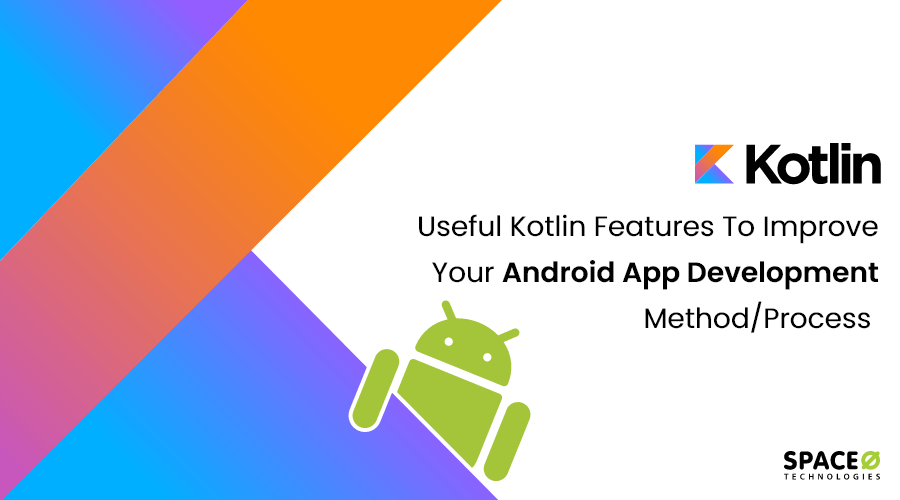- Kotlin’s top features, including its concise and expressive syntax, lazy loading syntax, data classes, null safety, extension functions, smart casts, default and named arguments, and lambda expressions all contribute to a more streamlined and efficient Android app development process.
- These features improve code readability, maintainability, and overall performance, making Kotlin a powerful language choice for modern Android development.
Key Takeaways
Kotlin is expected to make the Android app development process faster, considering the language is interoperable with Java. And the best advantage of new Kotlin programming language is the lesser number of lines of code.
There are, as a matter of fact, many more useful Kotlin features in Android, and in this blog, we’re going to cover those features to help you improve your Android application development process.
Table of Contents
Useful Kotlin Features
Before we get to those features, remember that these are focuses specifically on using with the context of Android application development.
Therefore, you should be familiar with using Kotlin with Android studio from Jetbrains. Please go through these 12 features of Kotlin one-by-one:
Kotlin is Open-Source
The very first thing you should know about Kotlin is that it is an open-source programming language. But, apart from being open-source, Kotlin also provides a single-click tool using which, developers can convert existing Java code.
And if you’re an Android app developer who is new to Kotlin and interested in learning it from scratch, we recommend starting with the beginner course available on Udemy and Udacity. These courses will help you to sharpen your skills
Kotlin Supports Full Java Interoperability
One of the major as well as the best features of Android Kotlin is its deep interoperability with Java. This, in fact, has attracted many Java developers as well as Android app developers to learn Kotlin.
it basically runs on JVM and also supports Java libraries as well as tools, providing full Java interoperability.
Both the languages co-exist, and this makes it easier for developers to be productive. Developers can easily compile one Android project in both languages with the help of this feature – interoperability function.
This will allow the developer to switch the programming language instead of changing the codes. It will also save time for them to develop more Android apps.
It can show 100% interoperable. So, if you need access to a Kotlin method from a Java class or vice versa, you can do it without any extra parameters.
Kotlin Comes With Lazy-Loading Feature
The lazy-loading feature basically increases the startup time, which is very useful when using it for Android development.
In simple words, it’s the best solution for all developers who want to reduce their Android app startup time so that their apps’ content can be shown faster.
With the lazy-loading feature, Android developers can load the only resources into main memory which are necessary. If you are looking for this feature, then Kotlin is the best choice.
For example, if you have a shopping app, the majority of users will only browse your selection, that means you could have the payment API be lazy loaded.
Data Classes in Kotlin
The necessity of a class is always argued by programming language designers/makers. Typically, a data class in Java contains lots of boilerplate code which developers have to skip in order to find out the real use of that class.
But now in Kotlin, Android developers can write the equivalent of the same Java code in a simple manner, and with lesser code. Therefore, the data classes in Kotlin are also known to be one of the useful features.
Collection Filtering
We all know that when working with an API, we developers need to deal with collections quite often. But by using Kotlin’s collection filtering feature, it’s easier to tell what your resulting list should contain.
In fact, filtering a collection using the built-in Kotlin is very comparable to other programming languages such as Swift collection types or Java 8 streams.
Extension Functions
Extensions of this language are very useful because they allow developers to add methods to classes without making changes to their source code.
Just like Scala’s implicit methods, in Kotlin you can add methods on a per-user basis to classes. For instance, have you ever tried Activity had some method like Hidekeyboard()?
Reduces Crashes at Runtime
This is the most advanced feature, where it is easy to identify the NullPointerException while compiling your Android app development project.
This will ensure that every variable works as a non-null, and it helps in reducing the number of crashes at runtime.
Moreover, if you decided to hold on to a null value, then reduce the number of crashes by appending a question mark at the end of the variable type. This way, you can easily reduce crashes at runtime.
Smart Cast Function
From a developer’s perspective, it is one of the best features. This is because it effectively reduces the application’s speed and focuses on improving the performance of the app.
The main work of the smart cast function is to identify the type of function. This will perform all operations that are coded for a specific type and also improve the efficiency of the code.
Suppose you want to identify a string. Now with the help of the smart cast function, you can easily copy, count the length, and perform other functions on the string type.
Safe and Reliable
This feature of Kotlin is one of the strongest because this language is relatively safe, and you can use it without any fear. Moreover, avoiding errors such as “NullPointException” can be possible with the Null Safe function.
You can also easily avoid use of nullable types and automatically remove mistakes. This will help you to simplify your code for debugging and operations of Android app development.
Low Cost
This is one of the reasons for Kotlin to be on the priority list of many entrepreneurs. This programming language is the no or low cost of adoption that is associated with it for its usage.
It is open-source, so you do not have to spend over Kotlin for its license. Additionally, if we compare Kotlin with other programming languages, then it is also easy and quick to learn for developers.
Clean and Compact Syntax
This programming language is way ahead of Java when it comes to syntax and clarity of the code. With the help of Kotlin, you get things done with only a few lines of code.
It is also for the developer to work with less code and Kotlin makes it more reliable with fewer errors and bugs.
Moreover, clean and compact syntax and code offer an array of benefits, such as easy maintenance, easy-to-read code, and easy incorporating changes at times of need.
Standard Library Functions
The benefit of using Kotlin is that it offers standard library functions. This is the most important factor for all Android developers to work on an Android mobile app development project.
You can easily make the implementations of higher-order functions with the help of idiomatic patterns, such as let, apply, use, and others, with much ease.
Moreover, it also has multiple utilities to work with char and string sequences. With the help of Extension functions, you get query operations for sequences and collections. Also, Kotlin’s JDK classes can be helpful in working with IO, files, and threading with more convenience.
Do You Have an Android App Idea?
Want to validate your app idea? Want to get a free consultation from our Android experts?

Well, with its extensions you can achieve it. Here’s how:
fun Activity.hideKeyboard(): Boolean { val view = currentFocus view?.let { val inputMethodManager = getSystemService(Context.INPUT_METHOD_SERVICE) as InputMethodManager return inputMethodManager.hideSoftInputFromWindow(view.windowToken, InputMethodManager.HIDE_NOT_ALWAYS) } return false }
In fact, with Kotlin extensions there is no need to have utility methods or classes, which can improve the readability of your code drastically as a result.
You know the exclusive features of Kotlin, but what about those features that Kotlin has but not Java. Let’s have a look at those features in the next section.
Features That Kotlin Has But Not Java
Here is the list of the features that Kotlin has but not Java programming language. Check why Kotlin can be an ideal choice for Android app development over Java.
- Lambda expressions and inline functions (i.e., performant custom control structures)
- Separate interfaces for read-only and mutable collections
- Declaration-site variance & Type projections
- Range expressions
- Type inference for variable and property types
- Coroutines
- Extension functions
- Null-safety
- Primary constructors
- First-class delegation
- Operator overloading
- Companion objects
- Smart casts
- Data classes
- String templates
- Singletons
Apart from these features, there are five more reasons why many Android app developers prefer Kotlin over Java.
If you want to get clarity check out the below PDF and find out what those reasons are.
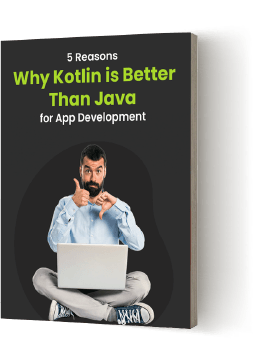
Now, let’s find out which are some of the famous Android applications that are built using Kotlin programming language.
Want to Create an Android Application?
Validate your app idea and get a free quote.
Famous Apps Developed Using Kotlin
Here are some of the famous apps that are being developed using Kotling programming language. Please take a look:
Talking about the use cases of all these apps, Kotlin has helped them in their different app development phases.
Such as, it has helped Tinder in its production environment for concise and clear code architecture. On the other hand, it has helped Netflix has used 100% Kotlin for rebuilding the current UI player.
Just like these two apps, Kotlin has also helped Airbnb, Pinterest, and Uber to perform better and to offer a rich customer experience.
In case you still have doubts and want to know how Kotlin is better than Java or the benefits of Kotlin, try reading the next FAQ section.
We have also covered some other most asked questions that readers generally have in their minds.
Frequently Asked Questions
Which are some Java issues addressed in Kotlin?
- Null references can be controlled through a type system
- No raw types anymore
- Invariant arrays in Kotlin
- Proper function types, as opposed to Java’s SAM-conversions
- Use-site variance without wildcards
- Not have checked exceptions
What are the benefits of using Kotlin programming language?
- Can compile to JVM (Java Virtual Machine) bytecode or JavaScript
- Capable to use all existing Java frameworks and libraries
- Easy to convert from Java to Kotlin
- Null safety
Why Kotlin is good for Android app development?
It has many features that Java doesn’t have, and this makes it one of the best languages to develop Android apps.
Its features like null safety, unchecked exceptions, property access, smart casts, and lazy loading make it a good choice for Android app development.
Can Kotlin be used for web development?
Yes, you can use it for web development as well. This language can be used for back-end systems instead of Java.
In fact, you can also use Kotlin for front-end development instead of JavaScript. In short, it is a full-stack solution that can be used on the server, in the web browser, and on mobile.
Why Kotlin is better than Java?
Comparing both Kotlin and Java, we can say that Kotlin is much better than Java because of Kotlin’s documentation; Kotlin code is implemented in a much easier form.
Even when we compare both in terms of security, compatibility, type inference, syntax, data classes, boilerplate code, and functional programming, Kotlin is much better than Java.
However, there are some features that are similar on both, such as lambda expressions, type system, and annotation processing.
Conclusion
We started using this programming language at the beginning of 2017 when Kotlin 1.0.4 was around, and we compiled these 11 useful features to boost Android application development that we’ve learned up till now since we started developing Android apps using Kotlin.
We know that these Kotlin review features will surely give you a headstart in your Kotlin Android Development projects. But if you still have any doubts/questions regarding Kotlin vs Java, Android app development, how to outsource app development, how much does it cost to develop an Android app, how much does it cost to hire an app developer or how long does it take to create an app, then hire Android developers, just shoot your query right away by filling out below form.