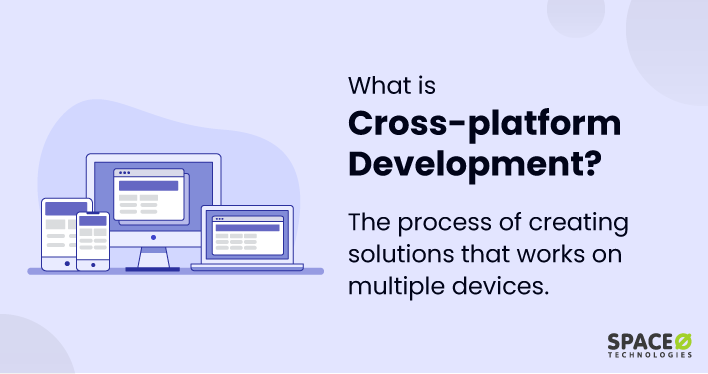Table of Contents
What is a Web Application?
A web application is an interactive software application that runs on a web server and is accessed through web browsers.
It is created using a combination of server-side and client-side programming, resulting in a dynamic and responsive user experience. Developing a web application can seem complex due to the various steps involved, from designing the interface to coding the server-side operations. However, with a structured plan, this process can be navigated effectively.
To help with this, here is a comprehensive 10-step process to develop a web app guide. This guide walks you through each stage of web app development, helping to ensure a well-designed and user-friendly end product.
Web applications can perform various tasks and functions, such as:
- User authentication and authorization
- Data input, processing, and management
- Database operations
- Dynamic content display
- Integration with external APIs or services
- Analytics and reporting
Unlike static websites, which primarily display fixed content, web applications are more interactive and can process, store, and manipulate data based on user input or actions. Developing a web app allows for enhanced user engagement and functionality, making it an ideal choice for businesses looking to offer dynamic and responsive online experiences.
To better illustrate this, let’s look at some real-world instances. Explore the popular web application examples to understand the potential and versatility of web applications
Let’s understand in detail about web applications with examples.
- Email services: Gmail, Yahoo Mail, Outlook.com
- Social media platforms: Facebook, Twitter, Instagram, LinkedIn
- eCommerce websites: Amazon, eBay, Alibaba, Etsy
- Project management tools: Trello, Asana, Basecamp
- Online collaboration tools: Google Workspace (Docs, Sheets, Slides), Microsoft Office 365 (Word, Excel, PowerPoint)
- File storage and sharing services: Dropbox, Google Drive, Microsoft OneDrive
- Customer relationship management (CRM) systems: Salesforce, HubSpot, Zoho CRM, Microsoft Dynamics 365
- Learning management systems (LMS): Canvas, Blackboard, Moodle, Coursera
- Content management systems (CMS): WordPress, Joomla, Drupal, Wix
- Streaming services: Netflix, Hulu, YouTube, Spotify
But these are only a few examples. The landscape of web applications is much broader and more diverse. There are numerous types of web applications, each designed to perform specific tasks and functions. To gain a deeper understanding of this variety, you can explore our comprehensive guide on the different types of web apps.
Let’s step further to know the working mechanism of web apps.
How Does Web Applications Work?
A web app works by utilizing a combination of server-side and client-side technologies to provide a dynamic and interactive user experience. Here’s an overview of how web apps typically work:
- A user accesses the web application using web browsers, either by entering a URL or clicking a link. This action sends a request to the web application server hosting the application.
- The web server receives the request and forwards it to the appropriate server-side application (e.g. PHP, Python, or Ruby script). This application processes the request by performing tasks like querying a database, running calculations, or executing other actions before generating a response.
- Once the server-side processing is complete, the server-side scripts generates an HTML, CSS, and JavaScript response, which includes dynamic content based on the user’s request, preferences, or actions.
- The web server sends the generated response back to the user’s web browser.
- The user’s web browser receives the response, interprets the HTML, CSS, and JavaScript, and renders the web application’s user interface.
- As the user interacts with the web application (e.g., clicking buttons, filling out forms, or scrolling), the browser may execute client-side JavaScript to provide immediate feedback, update the user interface, or send additional requests to the web application server as needed.
- Web applications exchange the data with the application server using technologies like XMLHttpRequest or the Fetch API, often in conjunction with JavaScript Object Notation (JSON) or XML as data formats. This allows for seamless updates to the user interface without requiring a full page reload.
Till here, you know how web application work, let’s understand the benefits of web applications.
7 Benefits of Using Web Applications
Web applications offer numerous benefits to users, web developers, and businesses alike. Some of the key benefits of web apps include:
Accessibility Across Devices and Platforms
Web applications offer consistent user experiences on various mobile devices and operating systems. Web applications can be accessed from any device with an internet connection and a web browser, providing convenience and flexibility for users. This enables businesses to reach a wider audience and allows users to access the application from anywhere at any time.
Platform Independence Ensures Compatibility
Web applications run smoothly on multiple platforms without needing separate installations or modifications. Since web applications are platform-agnostic, they can run on different operating systems (such as Windows, macOS, and Linux) and devices (desktops, laptops, smartphones, and tablets) without requiring additional development or changes. This simplifies deployment and reduces compatibility issues.
Provides Centralized Management
Web apps allow for server-side updates, ensuring all users access the latest version without manual updates. With web applications, updates, and maintenance can be performed on the server side, which automatically propagates the changes to all users. This ensures that users always have access to the latest version of the application without needing to update their devices manually, saving time and effort.
Lowers Development and Maintenance Costs for Businesses
Developing and maintaining a single web application is more cost-effective than creating separate native applications for different platforms. Web apps often require fewer resources to develop and maintain, as they leverage a single codebase that works across multiple platforms. This results in cost savings for businesses, as they don’t need to invest in separate development teams and infrastructure for different platforms.
Offers Scalability for Growing Businesses and Changing Requirements
Web applications can be easily scaled to accommodate increasing user demand and additional functionality. Web applications can be designed to scale horizontally or vertically, allowing businesses to accommodate a growing number of users or add new features as needed. This flexibility makes web applications well-suited for businesses with evolving requirements or expanding user bases.
Eases Customization and Integration with Other Systems
Web apps can be tailored to meet specific business needs and integrated with other software systems, APIs, or web services. Web applications provide a flexible and adaptable solution that can be customized to address unique business challenges or requirements. They can also be integrated with other software systems, APIs, or services, streamlining workflows and enhancing functionality.
Enhances Collaboration and Real-Time Communication
Web apps facilitate efficient teamwork and communication among users, regardless of their location. Many web applications support real-time collaboration and communication features, enabling users to work together seamlessly and effectively from anywhere in the world. This improves productivity and fosters a collaborative working environment.
For instance, according to a research paper by R. Salas-Rueda and C. Alvarado-Zamorano, a web application was designed for teaching-learning processes on bank savings, creating creative educational virtual spaces for students to learn and analyze mathematical procedures related to interest rates and savings accounts.
Web apps benefit users, developers, and businesses through their accessibility, scalability, and cost efficiency. These applications results in enhanced collaboration, customization, and real-time communication, resulting in productivity and user engagement in various domains. Although you now have knowledge of web applications, you want to understand web app development. Here is a brief concept explained on what is web app development. Overall, web applications provide dynamic, and interactive experiences across multiple devices and platforms.