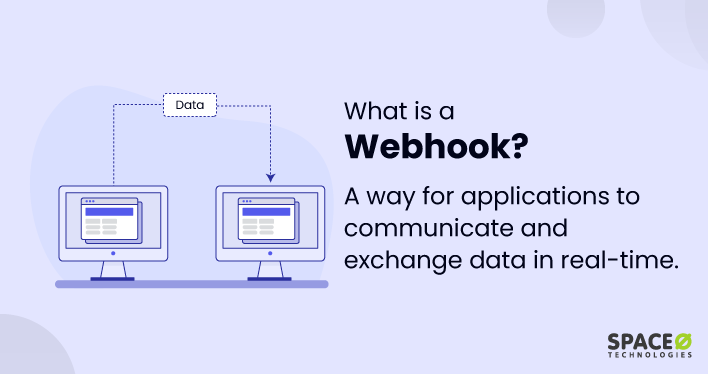Table of Contents
What is Authorization?
Authorization is the process of granting or denying access to specific resources or permissions within a system to an authenticated user, system, or process. Authorization occurs after authentication (which confirms identity) and is used to determine the extent of permissions or access control that an authenticated user or system should have. These permissions include access rights to specific files, databases, applications, or other resources, and can control actions such as reading, writing, editing, or deleting information.
Authorization isn’t just about setting access control permissions. It’s about maintaining, and adapting these permissions by changing user roles, and revoking them when unnecessary. Inadequate access control or lack of proper authorization can result in unauthorized access, manipulation of data, and potential execution of harmful activities.
Proper authorization is therefore a key element in a security strategy for web application development. Apart from this, secure coding, encryption, and regular updates and patches are also the key practices of web application security. If you want to know in detail about security practices, here is a blog on web application security practices. Reading this guide, you will understand top security practices apart from authorization that can be used during web app development.
How Does Authorization Work?
Authorization in systems and applications typically works through the following steps:
- Authentication: This is the first step where the user’s identity is confirmed. This is usually done through a username and password, biometric data, or other means of identity verification.
- Access Request: Once the user is authenticated, they can request access to specific resources or perform certain actions within the system. This request includes the user’s identity and the resources or actions they want to access.
- Authorization Check: The system then checks against its access control policies (these policies are pre-defined sets of rules about who can access what and when). This check determines if the authenticated user has the necessary permissions to access the requested resources or perform the desired actions.
- Access Granted or Denied: Depending on the outcome of the authorization check, the system either grants or denies the user’s access requests. If access is granted, the user can interact with the resources or perform the actions they requested. If the access is denied, the user receives an appropriate response indicating that they do not have permission.
- Logging: The system typically logs the authorization process – who requested access, what they requested, and whether the request was granted or denied. This is important for security, compliance, and auditing purposes.
This process is repeated each time a user requests to access a new resource or perform a new action within the system. It’s important to note that even if a user is authenticated, it doesn’t automatically mean they are authorized to access all resources or perform all actions in a system. Authorization is an essential security measure to ensure that users only have access to appropriate resources and can only perform actions that align with their roles and responsibilities.
Top 5 Use-cases of Authorization
Authorization is an essential security component in many systems and applications. Some common use cases include:
- Web Applications: Authorization is crucial in web applications to control user access to resources. For instance, on a blogging website, regular users may only be authorized to read and comment on posts, whereas admins may have the authorization to edit or delete any posts.
- Corporate Networks: In corporate environments, authorization policies restrict access to sensitive files and systems based on job roles. For example, HR employees may be given authorization to access personnel files, while other employees are not.
- Cloud Services: Cloud service providers utilize authorization to ensure that only the right users or systems can access specific resources or services. It helps segregate data and services for different clients, and within an organization, it can control which employees have access to which cloud resources.
- Banking Systems: Banks use authorization to ensure that only authorized employees can access sensitive customer data and perform high-level transactions. This is also relevant in online banking, where customers are authorized to view and manage their accounts but not others.
- Healthcare Systems: In healthcare, patient confidentiality is of utmost importance. Authorization controls who can access patient records, ensuring only the necessary healthcare professionals can access sensitive health information.
- Internet of Things (IoT): IoT devices, like smart home devices, use authorization to ensure that only authorized users can control the devices and access the data they generate.
- Content Management Systems (CMS): CMS platforms use authorization to manage user rights in terms of who can publish, edit, or delete content.
In all these cases, effective authorization helps to protect data, maintain system integrity, and meet regulatory requirements, ensuring that the right people have the right level of access at the right times.
What is the Importance of Authorization?
Authorization plays a pivotal role in maintaining the security and integrity of any system or application. Here’s why it’s crucial:
- Data Protection: Authorization helps safeguard sensitive data by granting access only to authorized individuals. It controls who can see or modify data, significantly reducing the risk of data breaches and protecting user privacy.
- Role Management: Authorization involves attribute-based access control, allowing different access levels to be assigned based on user roles or attributes. This ensures that users only gain access rights to the resources necessary for their roles, mitigating the risk of misuse or unauthorized access.
- Regulatory Compliance: Many industries have regulations requiring certain levels of data protection. Implementing proper authorization processes, including granting access rights judiciously, can help a business stay compliant with these regulations.
- Audit Trail: Authorization systems often maintain logs, tracking who accessed what and when. This provides an audit trail for system use review, incident investigations, and demonstrating regulatory compliance.
- Access Management: By managing and controlling what actions each user can perform, authorization plays a key role in preventing system misuse. This access management ensures users cannot perform actions outside of their granted access rights, either accidentally or maliciously.
Authorization, through granting access, attribute-based access control, access rights management, and diligent access management, is key to a secure and efficient system. It’s indispensable for protecting sensitive information, ensuring regulatory compliance, and mitigating the risk of data breaches or system misuse.
5 Examples of Authorization
Authorization plays an integral role in the security of various systems, including computer systems and operating systems, by determining access to resources. Here are a few examples:
- Role-based Access Control (RBAC): This form of authorization, often used in a computer system, assigns access permissions based on users’ roles. For instance, in a hospital system, doctors have different access policies than nurses, reflecting their different roles.
- Attribute-based Access Control (ABAC): ABAC authorizes actions based on policies and attributes, such as user role, resource, or environment. An example might be a cloud storage system that uses access control lists to manage permissions, providing or restricting client privileges.
- Discretionary Access Control (DAC): In DAC systems, resource owners have the authority to grant or revoke access. This can be seen in network-shared folders, where the folder’s owner controls access permissions.
- Mandatory Access Control (MAC): With MAC, authorization work is done based on classification rules. For example, a military computer system might use MAC, allowing classified information access only to personnel with matching security clearance.
- Token-based Authorization: Common in web applications, where a token, granted after successful login, is used to authorize client requests. For instance, social media platforms employ tokens to authorize user actions and provide appropriate access.
- OAuth: This is an open-standard authorization protocol that allows “secure designated access.” An example can be linking Spotify to Facebook, where OAuth allows Spotify access to your Facebook profile without sharing your Facebook password.
In each of these cases, authorization—whether it’s role-based access control, using access control lists, or any other method—works to effectively manage client privileges and access rights. It’s about granting access where it’s needed and having the ability to revoke access when necessary.
In conclusion, authorization is an indispensable facet of information security. From setting access control lists to granting full access to department manager, it ensures appropriate access management. Its role extends beyond the simple example of login control, fulfilling vital authorization requirements, and contributing to robust and secure systems.