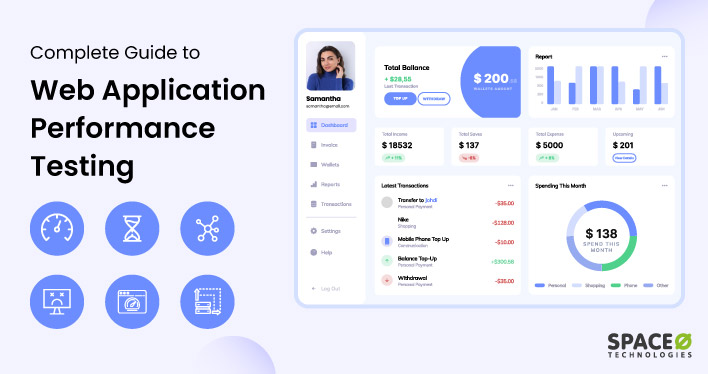- Thorough performance testing in 9 steps ensures accurate evaluation of web application performance.
- Implementing optimization tips such as caching, minification, and content delivery networks enhances web app performance.
- Apache JMeter is a recommended tool for web application performance testing due to its versatility and comprehensive features.
Key Takeaways
If you’re in search of solutions to effectively conduct web application performance testing, you’re in the right place.
Being a leading provider of reliable web application development services, we understand the critical role that performance testing plays in ensuring the success of web applications. That’s why we have created this comprehensive guide to web application performance testing
This blog is your go-to resource for understanding the importance of performance testing and implementing effective strategies to optimize the performance of your web applications.
Let’s get started.
Table of Contents
- What is Web App Performance Testing?
- How to Conduct Performance Testing
- Types of Web App Performance Testing
- Benefits of Web App Performance Testing
- Web App Performance Testing Tools
- Optimizing Web App After Performance Testing 10 Tips
- Test Cases for Web App Performance Analysis
- FAQ About Web Application Performance Testing
- Performance Testing for Your Web Application
What is Web Application Performance Testing?
Web application performance testing is a process designed to assess the speed, stability, and scalability of a web application under specific workloads. This type of testing aims to identify and eliminate performance bottlenecks that negatively impact the user experience and the overall efficiency of a web application.
Let’s understand the testing process to execute performance tests.
How to Conduct Performance Testing for Web Application in 9 Steps

Performing web application performance testing involves a series of 9 steps, which include planning, test creation, execution, and analysis. Here’s a simplified version of how to do it:
Understand the Application
Study the web app thoroughly, including its design, functionality, and workflow. It is vital to know how your application works to identify what may impact its performance.
Identify Performance Testing Needs
Determine what you expect from your web app in terms of performance. This could include the number of concurrent users it should support, the acceptable response time, throughput, etc.
Create Test Scenarios
Simulate the actions that end users are most likely to perform on your application. These scenarios should reflect realistic user behavior and the anticipated load on your web application.
Select a Performance Testing Tool
Choose a tool that can effectively simulate your test scenarios and provide detailed results. Different tools have varying capabilities, so choose one that suits your specific needs and proficiency level.
Set Up the Test Environment
Replicate your performance testing environment as closely as possible for your testing. This includes software, hardware, and network configurations. The closer your test environment is to your live production environment, the more accurate your test results will be.
Execute the Tests
Run the tests you have prepared. It’s crucial to closely monitor the system during the test execution to capture any anomalies that might occur. If you are testing web applications, having a handy checklist can save you time in executing the tests. Refer to the guide on the web application testing checklist to know the comprehensive 58 points checklist.
Analyze Results and Report
Evaluate the performance test data gathered during continuous testing to identify any system performance issues or bottlenecks. Good analysis can provide actionable insights for optimizing the application.
Optimize and Retest
Based on your test analysis, adjust your application to address any performance weaknesses. Once changes have been made, retest to ensure the adjustments have improved performance and haven’t introduced new issues.
Continuous Monitoring
Keep an eye on your application’s performance even after it has been launched. Regular performance testing can catch new issues early, before they impact your users, and can help ensure your application adapts well to evolving usage patterns and loads.
Our team of skilled professionals follows these 9 steps meticulously to conduct performance testing. With our comprehensive approach to performance testing, we have helped 1200+ clients identify and resolve performance bottlenecks and delivers high-quality performance for the web application.
Since you know the steps to test web applications, let’s quickly understand different types of web application performance testing.
Build Error-Free Web Apps Today
Contact us. We ensure the quality and reliability of your web app with process-oriented development and testing practices.

Different Types of Web Application Performance Testing
Each type of web application performance testing has a unique purpose and helps in assessing different aspects of your application’s performance. Here’s an overview of the different types you mentioned:
- Load Testing: Load testing is performed to understand the behavior of the system under a heavy load or a number of users. The load-testing tools help in identifying the maximum operating capacity of an application and any bottlenecks that may interfere with its performance.
- Stress Testing: Stress testing is done to push the system beyond its designed capacity to identify how it handles high or peak loads and how it recovers when going back to normal usage. A stress test helps in determining the system’s robustness and error handling under extreme conditions.
- Endurance Testing: Endurance testing is also called Soak tests. Endurance testing involves applying a load to the system for an extended period to check for issues like memory leaks. It ensures that the software can handle the expected load over a long time.
- Spike Testing: This is done to check whether the system can handle sudden and significant increases and decreases in load. It’s crucial for applications that experience sharp spikes in traffic, like ticket booking websites.
- Volume Testing: In volume testing, a large amount of data is populated in a database, and the overall software system’s behavior is monitored. The objective is to check the software application’s performance under varying database volumes.
- Scalability Testing: This testing helps to measure the application’s effectiveness in “scaling up” to support an increase in user load. It helps you understand at what point the application stops scaling and identify the maximum user load the software application can handle.
By leveraging these different types of performance testing, you can ensure that your web application can handle real-world demands and deliver a consistent, high-quality user experience. Let’s understand why web application performance tests are important.
7 Benefits of Web Application Performance Testing
Web application performance testing plays a critical role in ensuring an optimal user experience and the overall success of a web application. Here are some key reasons why it is important:
Enhances User Experience
In today’s fast-paced digital world, users expect a seamless, quick, and efficient online experience. Performance testing plays a pivotal role in meeting these expectations. By ensuring that the application responds promptly and correctly to user requests, performance testing significantly enhances user satisfaction and encourages user retention.
Secures System Reliability
Reliability is a key factor that determines the success of any web application. Performance tests show how the application behaves under expected and peak load conditions, providing insights into its reliability. By minimizing potential system downtime and its associated business impacts, performance testing helps to build a more dependable application.
Spotting and Removing Performance Bottlenecks
Every web application has its weak points or bottlenecks that can impact speed and functionality. Through performance testing, testers identify key scenarios or bottlenecks early in the development cycle, enabling developers to address these issues before they reach the end user. This ensures the smooth and efficient operation of the application, leading to a better user experience.
Assessing Application Scalability through Performance Testing
As a business grows, its web application needs to handle an increasing amount of load. Performance testing provides crucial information about the application’s ability to scale and support an increasing number of users. This data is critical for future planning and helps protect the investment in the application.
Maintains System Stability Under Pressure
A key aspect of web performance testing is understanding how an application behaves under extreme conditions. By conducting stress tests and endurance testing, developers can implement strategies to prevent system failures that could disrupt the user experience and negatively impact the business.
Promotes Cost-efficiency with Early Detection of Issues
Detecting web performance issues early in the development process allows them to be fixed before the application goes live. This preemptive approach reduces the costs associated with downtime or a poor user experience post-launch, thereby saving resources and promoting cost-efficiency.
Protects Brand Reputation with Optimal Performance
A smooth, responsive, and efficient user experience is critical in maintaining a positive brand image and reputation. Performance testing ensures this by identifying and resolving potential web performance issues. The result is a high-quality user experience that leads to positive reviews and word-of-mouth referrals, thereby strengthening the brand’s reputation in the market.
Now, let’s understand the testing tools for web application performance testing.
Hire Top-tier Developer to Develop Your Web App
Get in touch with us. Leverage the experience of our developers and QA team to develop your web app as per your requirements.
8 Web Application Performance Testing Tools
Here are the best 8 performance testing tools for the web with their descriptions that can be used for testing.
| Tool Name | Type | Brief Description |
|---|---|---|
| Apache JMeter | Open-Source | A versatile tool designed to conduct load tests and performance tests on static and dynamic resources, with a focus on web apps. |
| LoadRunner | Commercial | A comprehensive load testing software that identifies most web performance issues in applications or operating systems. |
| Gatling | Open-Source | A powerful tool that primarily aims at testing the load capacity of a web application and measures its performance. |
| WebLOAD | Commercial | A robust load and performance testing tool that combines performance, scalability, and integrity as a single process for the verification of web applications. |
| Locust | Open-Source | A user-friendly tool that allows developers to define user behavior with Python code, and swarm your system with millions of simultaneous users. |
| NeoLoad | Commercial | An automated load testing platform for enterprise organizations continuously testing from APIs to applications. |
| Selenium | Open-Source | Primarily used for automating web apps for testing purposes, but it’s not limited to just that. |
| Taurus | Open-Source | An open-source test automation tool that allows for simple and efficient running of load tests. |
Each tool has its strengths, and the choice of tool will depend on the specific requirements of your web application performance testing. Want to know more about web application testing tools? Refer to this complete guide on web application testing tools. From this guide, you will get a bifurcated list of web application testing tools as per the testing types.
Let’s now quickly know the tips about performance testing in the next section.
10 Tips for Troubleshooting and Optimization After Performance Testing
After running web performance tests on your web application, there’s a good chance you’ll discover areas that need improvement. Here are some tips for troubleshooting and optimization following performance testing:
Analyze Test Results Thoroughly
Understanding the performance data gathered during performance testing is crucial. Look for patterns and trends in the data, and identify any unusual results.
Identify Bottlenecks
Determine the parts of your application causing web performance issues. This could be a specific feature, functionality, or part of your codebase.
Prioritize Issues
Not all performance issues have the same impact. Prioritize fixes based on factors like user impact, frequency of issue occurrence, and the complexity of the fix.
Optimize Code
Often, performance issues can be traced back to inefficient code. Review your code for inefficiencies and refactor where necessary.
Database Optimization
Slow database queries can greatly impact web performance. Regularly review and optimize your database queries to ensure they are as efficient as possible.
Optimize Server Configuration
Server configuration plays a significant role in application performance. Tune your server settings to optimize resource usage and a response time.
Load Balancing
Distributing network or application traffic across multiple servers can help increase your application’s availability and reliability, thereby enhancing performance.
Caching Strategies
Implementing effective caching strategies can significantly reduce the load on your servers and speed up the response time for your users.
Content Delivery Network (CDN)
Using a CDN can help to reduce latency and improve the speed of content delivery to users irrespective of their geographic location.
Continuous Monitoring and Testing
Performance testing should not be a one-time process. Continuously monitor your application’s performance and conduct regular testing to identify and address any potential issues early.
Remember, optimization is often an iterative process, and small, incremental improvements can significantly improve overall performance.
8 Practical Test Cases for Web App Performance Analysis
Modeling real-life scenarios for web applications is crucial to ensure that they can handle various usage patterns and situations that occur in actual operations. Here’s how you can create models of real-life scenarios for performance testing:
- Identify Key User Paths: Start by identifying the most common paths that users take through your application. This might include logging in, performing searches, submitting forms, or making purchases.
- Define User Roles: In most applications, different types of users interact with the application in different ways. For example, an e-commerce site might have shoppers, vendors, and administrators. Define these user roles and their typical behaviors.
- Identify Peak Traffic Times: Look at your application’s usage data to determine when your application experiences the most traffic. These peak times should be included in your performance testing scenarios.
- Plan for Exceptional Events: This could include flash sales on an e-commerce site, a new product launch, a major update, or an event external to your app that will drive up traffic.
- Model Different Types of Interaction: Different users will interact with your application in different ways. Some might browse product listings while others go straight to checkout. Make sure your scenarios include these different types of interactions.
- Simulate Different Network Conditions: Simulate Different Network Conditions: Network conditions can greatly impact user experience, and they can vary a lot in real-world scenarios. Try to simulate various network conditions like high latency or low bandwidth in your performance testing. Infact, a research paper from Semantic Scholar’s investigation on simulation-based test methods highlights the value of complementary virtual tests in enhancing the validation process.
- Test with Realistic Data Volumes: The amount of data your application has to handle can significantly impact performance. Use realistic data volumes for your testing scenarios to get accurate results.
- Include Negative Scenarios: While it’s important to test the expected behavior, don’t forget to include negative scenarios. These could be high-stress conditions like extremely high traffic, sudden spikes in traffic, or running on limited resources.
Remember that the goal of modeling real-life scenarios is to make sure your web application can handle the variety and unpredictability of actual usage. Your performance testing should reflect these scenarios as closely as possible.
Frequently Asked Questions About Web Application Performance Testing
Are there specific techniques for performance testing real-time applications?
Real-time applications, such as chat systems or video streaming platforms, require special consideration for successful performance testing. In addition to traditional performance testing approaches, consider doing stress tests with a high message or data volumes to assess its real-time capabilities.
Emulate real-time scenarios by simulating multiple users interacting simultaneously. Monitor the application’s responsiveness, message delivery time, and system resource utilization to ensure optimal performance in real-time scenarios.
Is it possible to conduct performance testing for web applications manually?
Yes, manual performance testing can be performed for web applications, although it may have limitations compared to automated testing. Manual testing involves simulating real user interactions, measuring response time, and observing system behavior under different scenarios.
What are some challenges of manual performance testing for web applications?
Manual performance testing can be time-consuming, resource-intensive, and prone to human error. It may not be suitable for simulating high user loads or conducting long-duration tests. Additionally, manual testing may lack the precision and repeatability of automated testing tools.
Let’s Execute Performance Testing for Your Web Application
Web application performance testing is an important step in delivering a seamless user experience and optimizing the performance of web applications. This not only ensures the application meets user expectations but also enhances its reliability, scalability, and overall success.
If you are looking to develop a web application that undergoes thorough performance testing, look no further than Space-O Technologies. Our team of testing engineers are dedicated to conducting thorough performance testing, leveraging industry-leading tools and methodologies to simulate real-life scenarios and accurately measure the application’s performance.
Get in touch with us today to discuss your web application development needs.