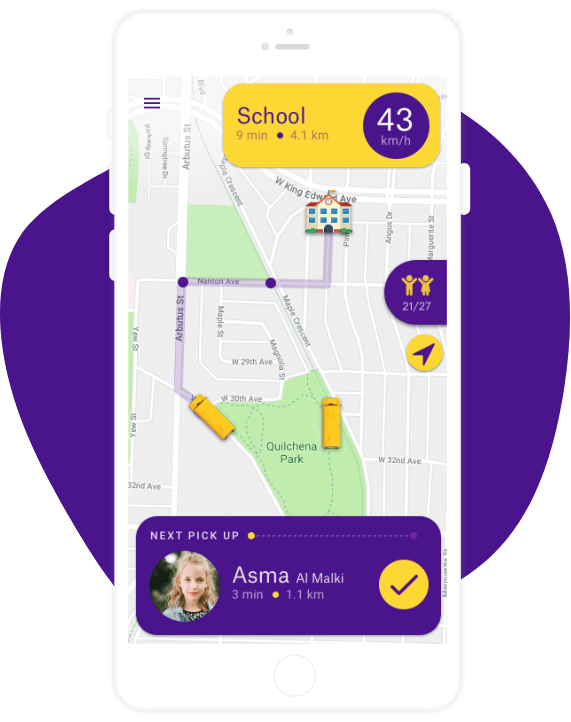Colors & Typography
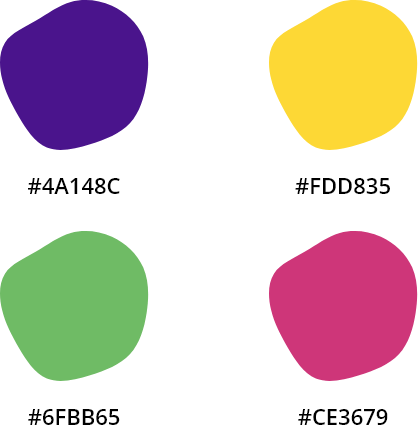
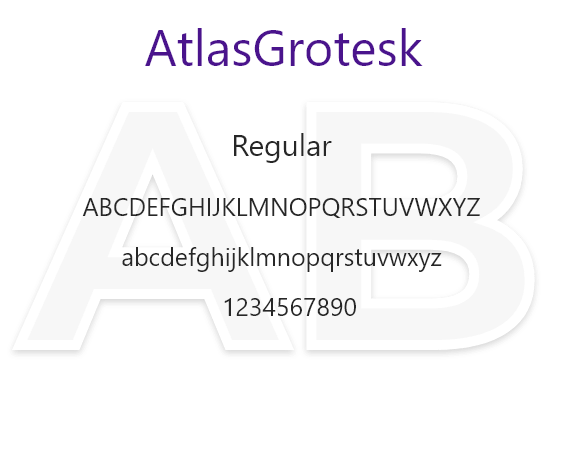
Baloora- An App with School Bus Tracking System
Baloora is the best school bus tracking app that can be used by both- the parents as well as the school administrators for tracking school buses.
There are four components of the app- User or Parent’s App, Crew or Bus Driver’s App, School Admin, and Super Admin panel. Parents use the User app and add their kid’s information into the app and track the bus locations in real-time. The Crew app logs students’ attendance when the board the bus. The school admin panel manages students, devices, crew members, buses, routes, and reports. The super admin is like school districts, manages partnered schools and reports generated by the schools.
Our client in Qatar is associated with the transportation department of his country. He is also an entrepreneur and wanted to resolve a universal problem faced by parents. He wanted to develop an app to track school bus that the working parents can use to track their kid’s status be at peace of mind. In case of any changes in the route or any emergency, the GPS tracking app to track bus, informs the parents as well as the school admins.
Key Features of the School Bus
Tracker App
01
Sign in
The first screen that any user sees on any child’s school bus tracking apps is the onboarding screen. The parents need to sign in by putting their registered mobile number into the mobile number field. Parents can register their numbers and details by sending an email to the school.
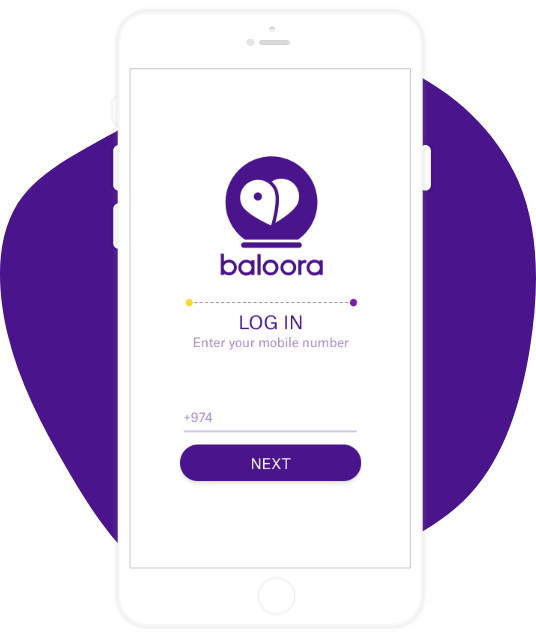
02
Real-time tracking
The parents can easily track the bus location using the GPS tracking feature called Map. Just like any other bus track app, parents can easily view the live location of their kid on the bus. They can also see if the bus is taking the usual route or changing its course for some reason.
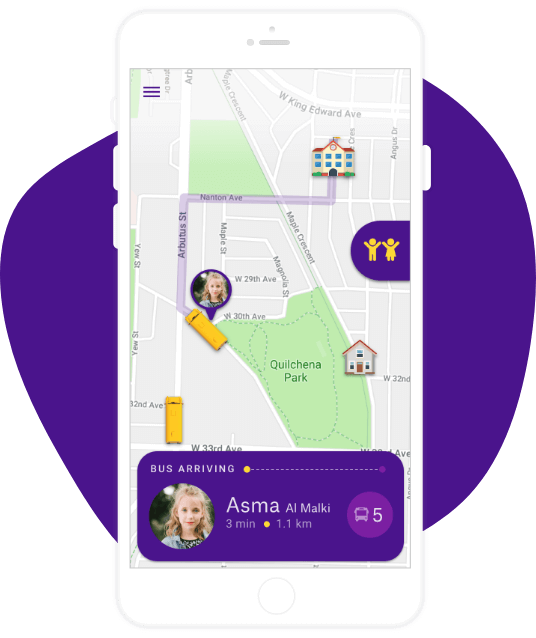
03
Input Availability
Before any trip begins, the parents need to add the availability of the kids on the app. If the parent has more than one kid on the app, they need to specify which kid will be available or unavailable for the trip. This helps the school admins to keep a track of student attendance on the bus.
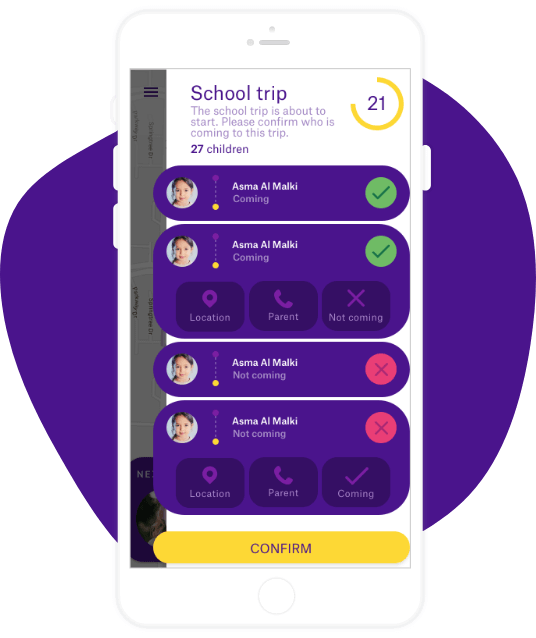
04
Push notifications
The parents get notified when the school trip is coming up, or when the child has boarded the bus, when the bus has reputed or if some emergency has come up. This keeps the parent in the loop. Users also get notified about renewing a subscription or new offers that are introduced.
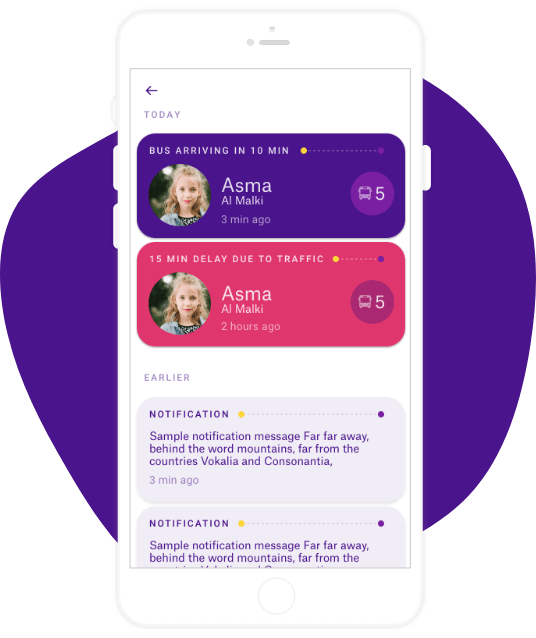
05
Payment Gateway
Baloora is an app for parents to track school buses where the users need to buy a subscription to use it. We integrated the payment gateway called PayFort into this best bus tracking app. This makes the transactions fast and secure. The parents can manage their payments in the app itself.
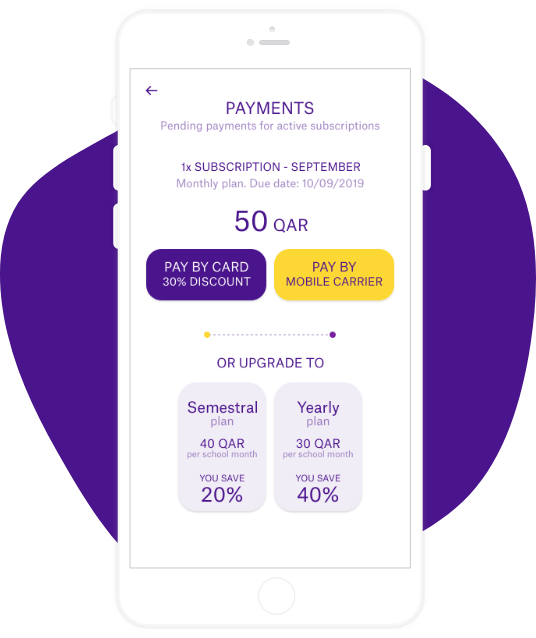
01
Attendance
The main function of the Crew app is logging students’ attendance information on the child’s school bus. The crew members on the bus record presence when the kid boards the bus or marks an absence if the kid is marked unavailable by the parent. This record is sent to the school and parents.
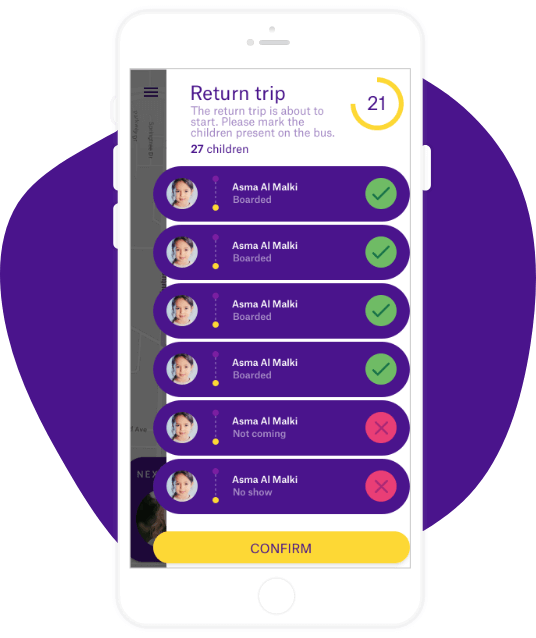
02
Status
The crew app is also used to inform the status of the kids to the parents and school admin. When the child boards or gets off the bus, when the child is on board that bus, when the child is approaching, reached the home, or school-every status is updated on the crew app for parents’ peace of mind.
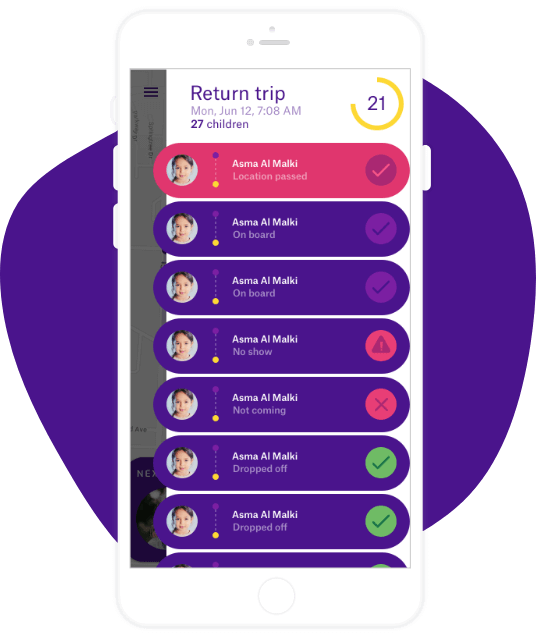
01
Manages routes
The school admin can manage the routes that each bus will take to pick up and drop off the kids. The admin decides the bus driver, the driver’s assistant, and the id number of kids at every bus stop. The admin can also view the map and see if any mishaps occur while the bus is enroute.
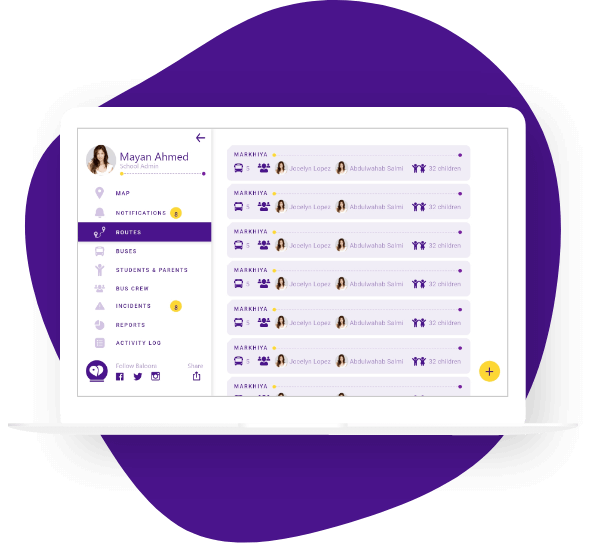
02
Manage assets
The school admin manages all the elements like the bus stop, crew, buses, students, parents, and other school admins. The school admin tracks the activity of each element and its details. From the number of kids to the speed of the bus, everything is recorded for the admin to manage.
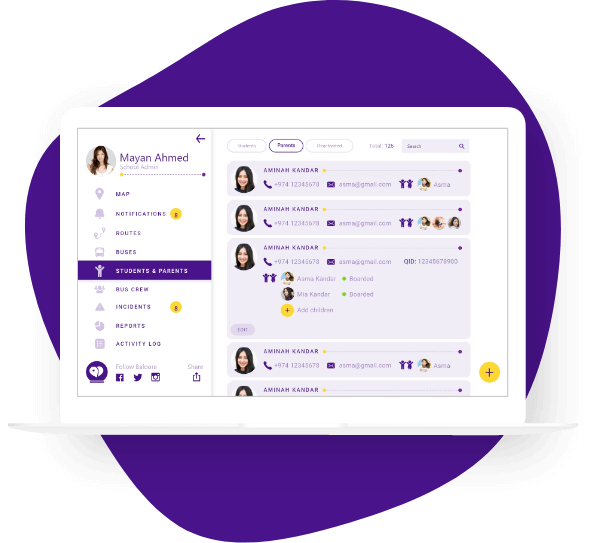
01
Manage assets
The super admin manages assets like partnered schools and bus devices. The super admin can add, remove, edit details of, or deactivate schools and manages school subscriptions. The admin also manages bus information, bus devices and assigns them to specific subscribed schools.
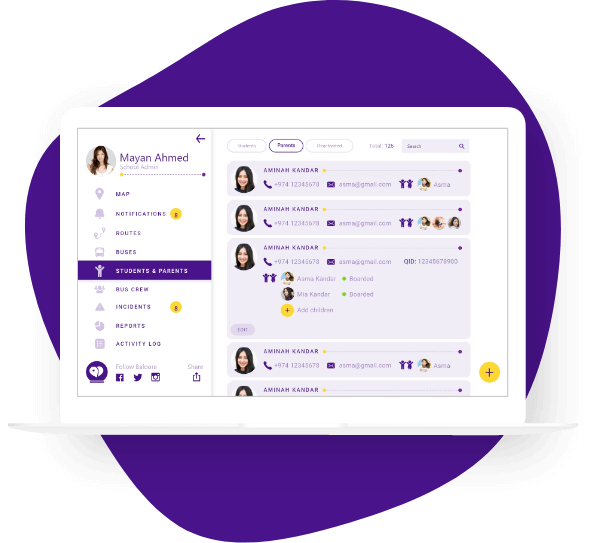
02
Reports
The super admin receives reports from the partnered schools and crew devices. The admin monitors and manages reports that include various parameters like student attendance chart, bus speed, speed trend, crew interaction with the app, and route compliance percentage.
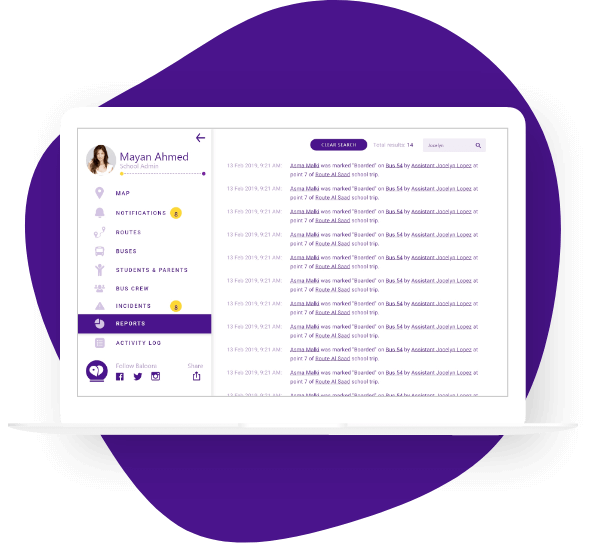
Do you want to create a fleet tracking app or GPS navigation app with advanced features like real-time tracking, a map view, route optimization, and analytics insights? Get a free estimate to build it.
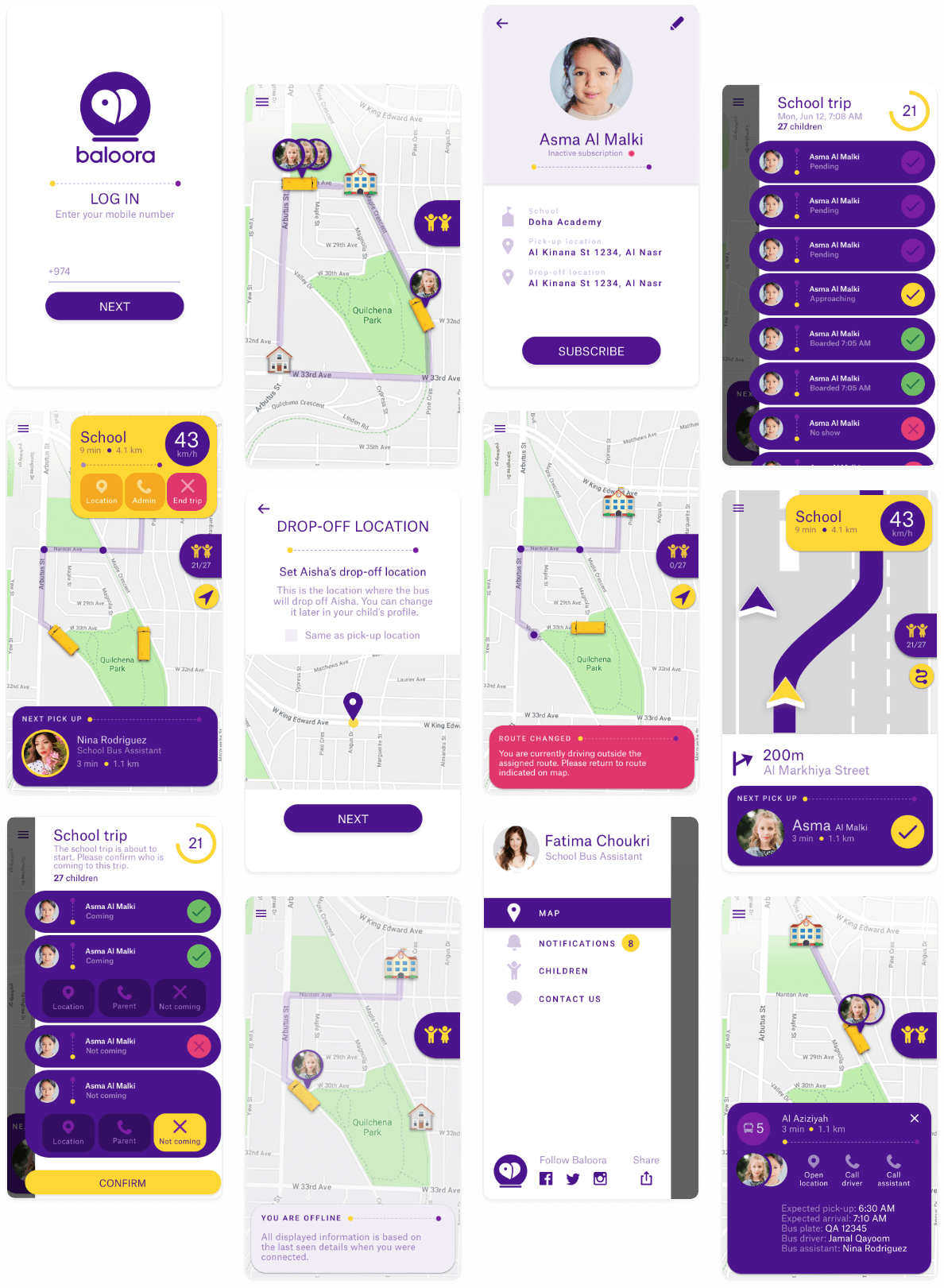
Want to know more about the client, his idea, how he contacted us and how we developed this as a solution?
Other Related Apps Developed by Us

Jabrool
Jabrool is an on-demand package delivery apps solution that allows Saudi Arabia residents to get in touch with nearby package…

Glovo – A Courier Delivery App
Covered by TechCrunch, Glovo is one of the best on-demand delivery apps, allowing users to pick up and delivers anything…