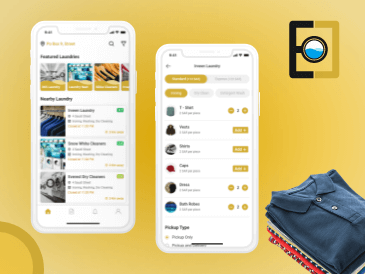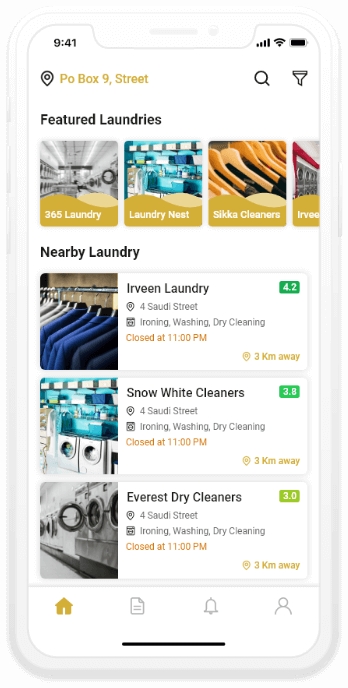Download on App Store
Logo
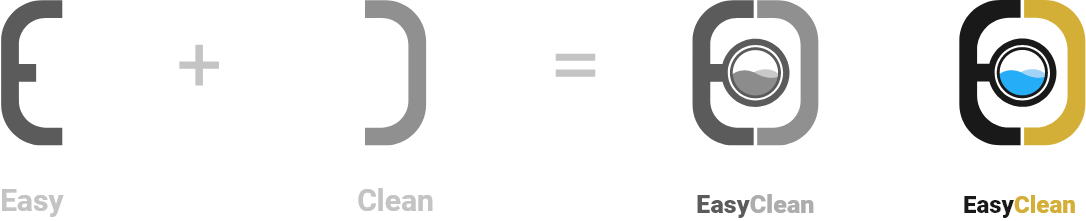
Colors
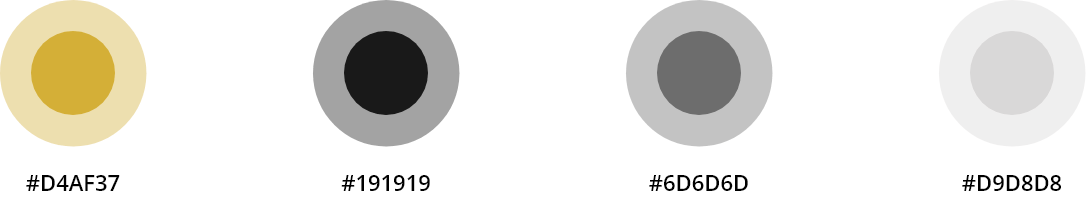
Typography

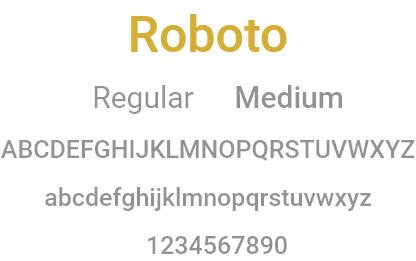

About Laundry and Dry Cleaning Service App
We designed and developed an app like Cleanly that provides the best laundry and dry cleaning services in Saudi Arabia. Our client was doing a job before deciding to get into the laundry business. He noticed that there is a lot of demand for laundry services in his country but very few apps available to make the process easier.
He wanted an app that helps the customer find a nearby laundry and dry cleaning service easily, an app like Cleanly or Rinse. He also wanted to help vendors by giving them a platform to promote and advertise their services. We developed an on-demand laundry solution with 4 components: 1) Customer/ User App, 2) Cleaners App, 3) Driver’s App, and 4) Admin Panel.
The customers can get laundry pick up and delivery service using the user app. The laundry shop owners can get customers using their app. The drivers can get notified when their services are required and the admin can manage all the other components and assets.
Features of On-demand
Laundry Service App
01
Sign Up and Sign In
The registered customers can directly sign in to the app using their email id and password. The new customers need to sign up by using their email address and a mobile number that can be verified by the admin. In case the user forgets their password, they easily recover it by clicking on ‘Forgot Password?’
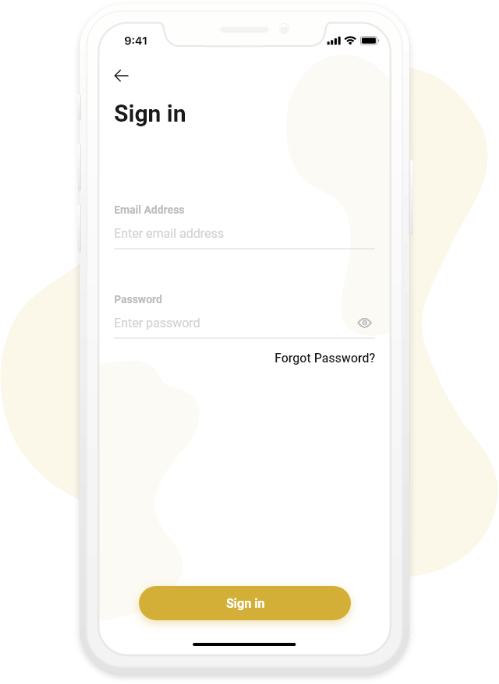
02
Home Screen
The home screen of this laundry and dry cleaning service app is the main screen. This screen displays the featured laundries as well as the nearby laundries. The customer can see the details like the name of the laundry pickup service, user rating, distance, timings, address, and services they provide.
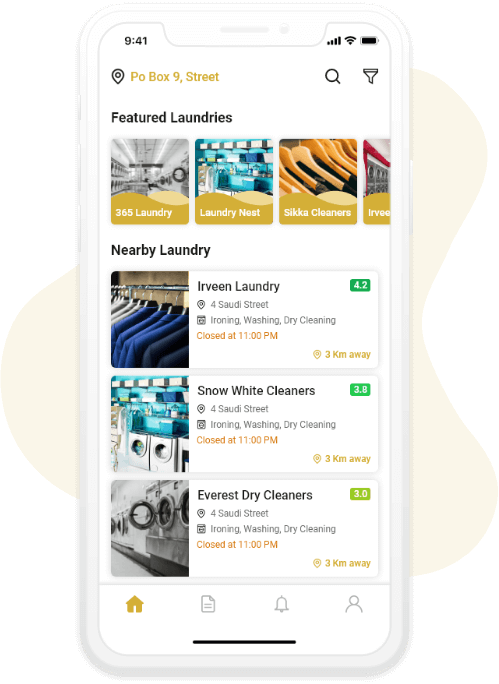
03
Search
This feature lets the customers search for laundry of their choice. There is a search bar on the top of the screen in which the user can just type the name of the laundry that they prefer to check if it is registered with the app. They can see if the laundry is open or look for another laundry that they like.
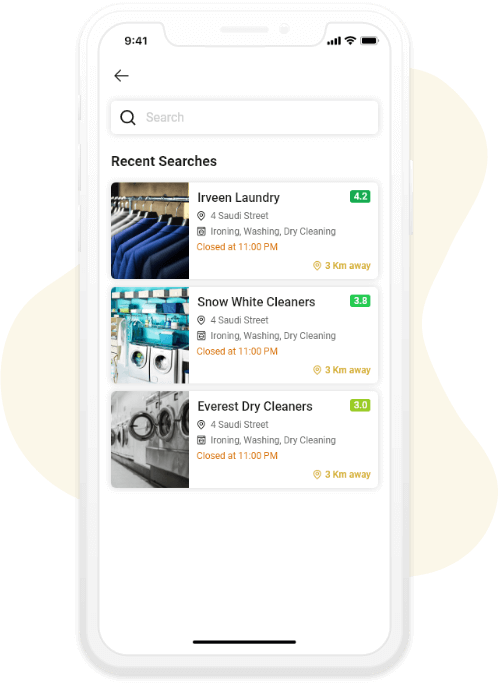
04
Filters
The customers can apply filters in order to find the laundry according to their requirements. The app has various filters like Distance From Me (3km to 8 km), Desired Services (Ironing, Dry Clean, Detergent Wash, Petrol Wash), Average Rating (1-5), Delivery Service Type (Express or Standard Delivery).
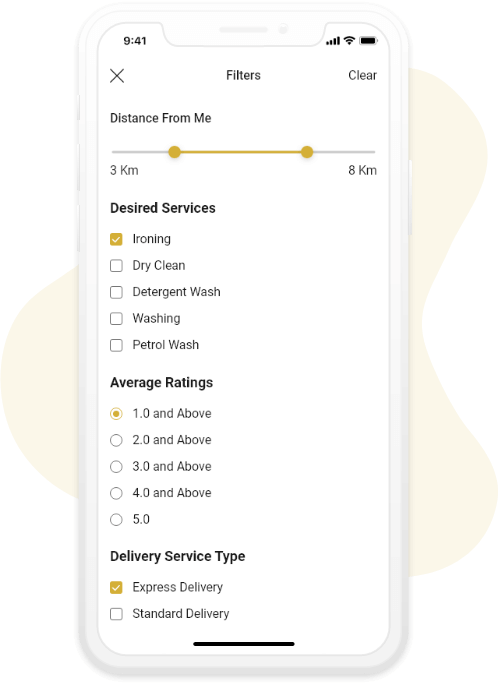
05
Set Home Location
The customers can also set a location as their home location so that every time they open this app on laundry day, they find a great service nearby. The customers can also add multiple addresses or use the current location so that they don’t have to add a location each time they need to use that delivery address.
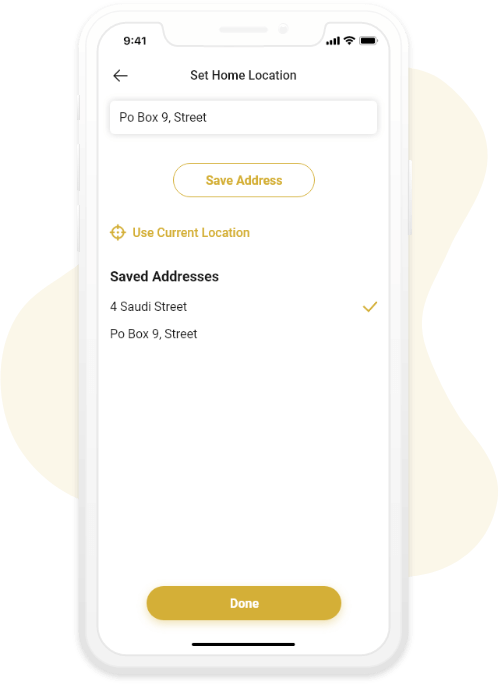
06
Choose Service
After selecting a laundry and entering the address, the customer now selects the type of service- Standard or Express. Then the customer selects the washing service- dry clean, detergent, petrol wash. The next step is to mention the type and number of clothes to be washed, and the pick-up type at last.
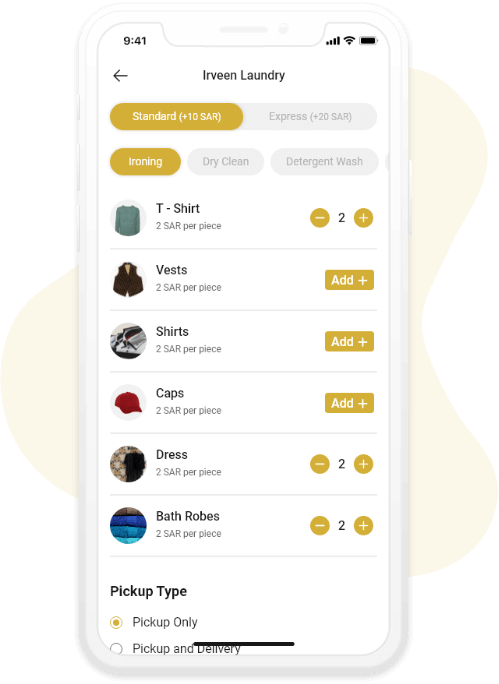
07
Schedule Pick Up and Delivery
This feature lets the customers schedule their pick up and delivery appointments according to their convenience. The customers set the pick-up date and time for the drivers to get the clothes. They also set the delivery date and time to get their clothes delivered at the desired address and time.
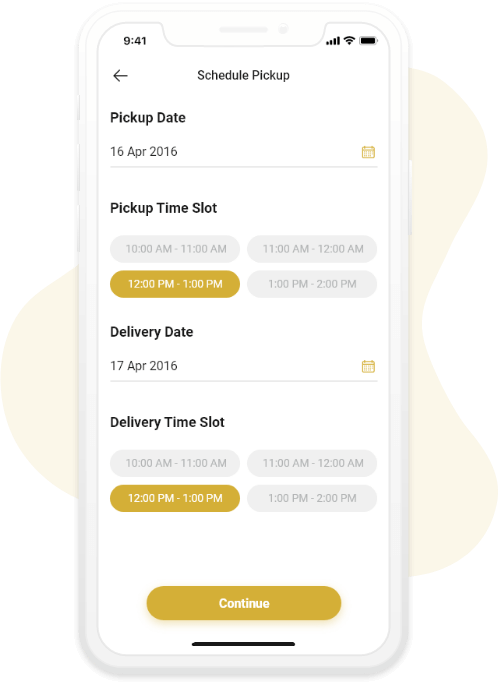
08
Order Summary
The order summary screen gives complete details about the current order. The customer can see details like laundry name, saved address, selected services, delivery charges, pickup date and time, delivery date and time range, the delivery priority. At last, the user can apply a promo code and proceed to payment.
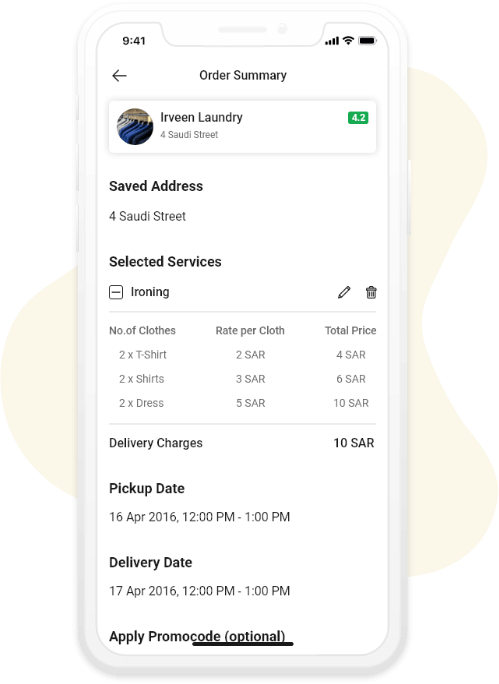
09
My Orders
The My Orders screen shows active orders as well as past orders. In the active orders section, the customer can view the status of the order like order accepted, pickup, processes, out of delivery, delivered. The customer can view further order details, cancel the order, request delivery, or track driver.
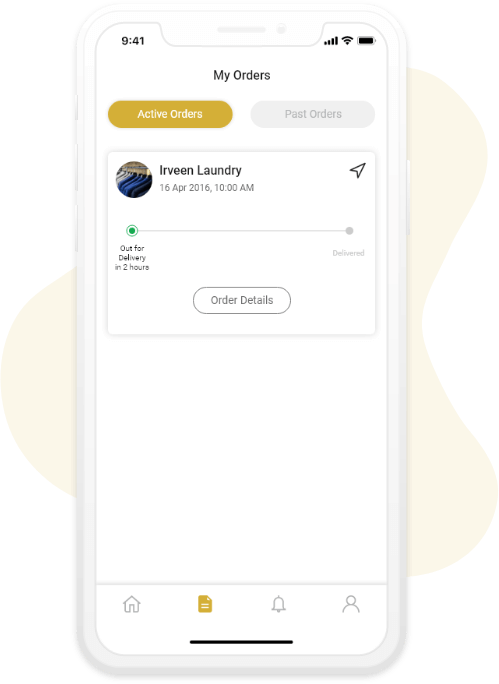
10
Rate Us
After the customer has received the laundry services like Cleanly, they can rate their laundry experience on the app. This helps to improve the services of the laundries as well as the app. You can choose a rating for the pickup driver from very bad to excellent and write a comment to describe your feedback.
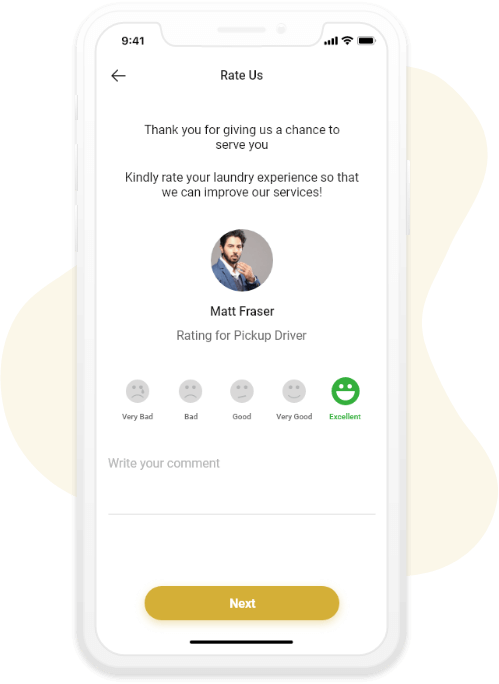
11
Live Tracking
We have integrated GPS functionality in the app so that the customers can easily track when the delivery guy is delivering their clothes. The customer can see which route is taken by the driver and how long will it take the driver to reach (ETA). The customer can know if the driver reached the wrong address.
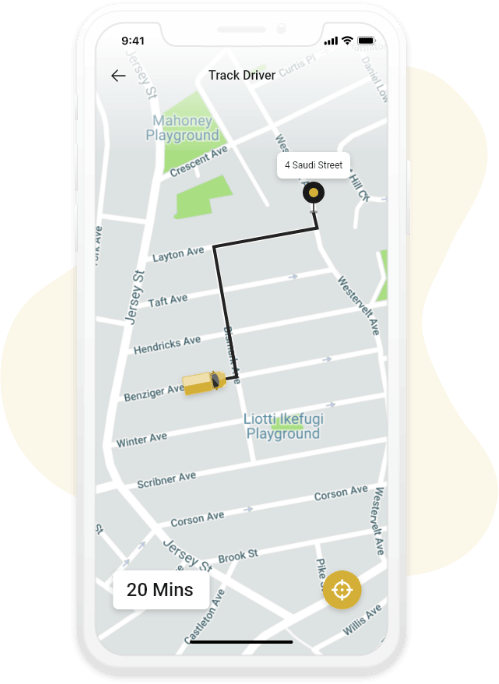
12
My Account
In this section, the user can edit his account details. The user can edit profile data like a profile picture, name, email, phone number. They can manage multiple saved addresses, change language, change password, contact the support team at EasyClean, read terms, conditions, privacy policy, and log out of the account.
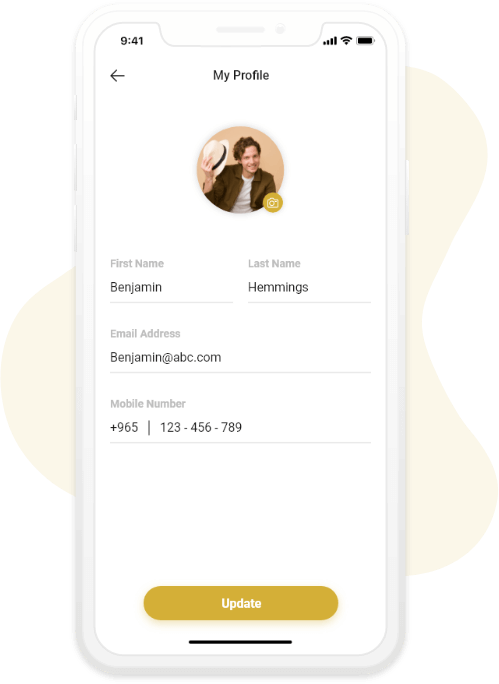
01
Sign Up and Sign In
The drivers need to sign up by entering information like name, email address, mobile number, password, ID proof, driving license proof, vehicle registration proof. After signing up, drivers can log in using their email id and password.
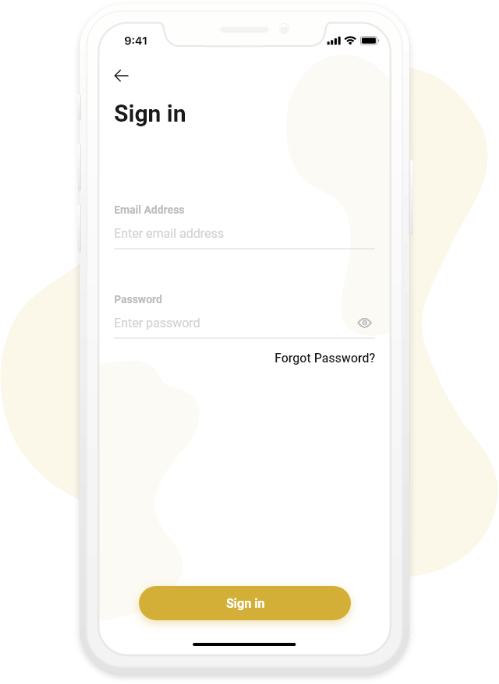
02
My Orders
The drivers can view active orders as well as incoming orders. Active orders display the name of the customer, address, name of laundry, and order details. The driver can view incoming orders and decide to accept or reject it.
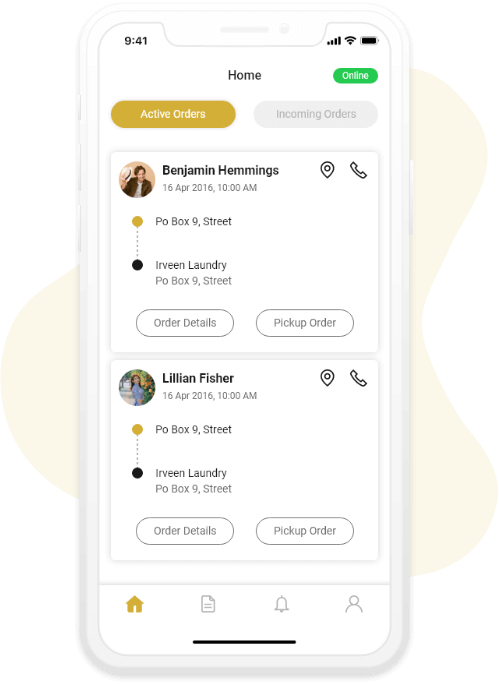
03
Order Details
This screen shows all the details that the driver needs to know before picking up the order. He can see the service type like ironing, dry cleaning or washing, type of clothing like a T-shirt, trousers or dress, and the number of clothes.
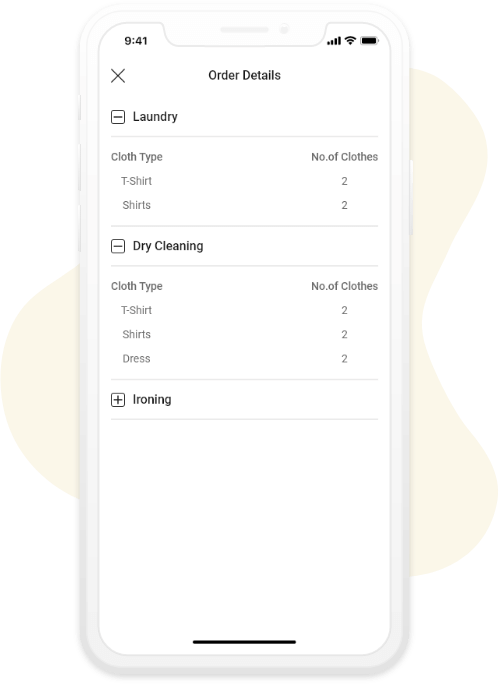
04
Track Driver
After the driver accepts an order, he needs to go to the customer’s given address for laundry pick up services. The driver clicks on Order Picked up button and then proceeds to deliver it. The driver is tracked for every trip he makes.
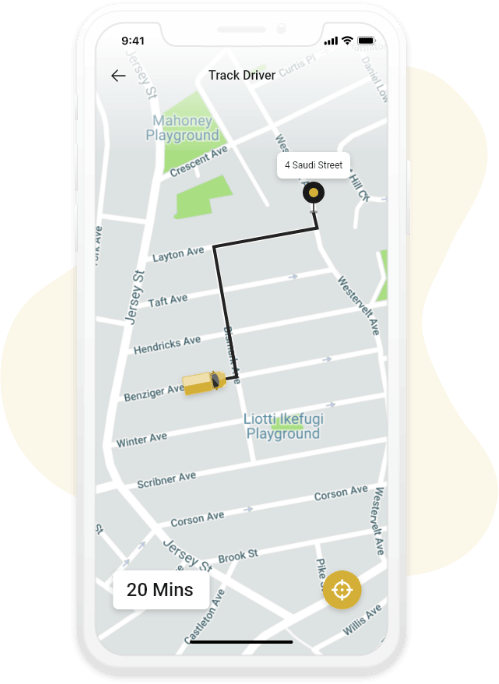
05
My Account
The driver can make edits in his account like change his profile details like name, ID proof, license proof, email address, phone number, change the language, change password, or contact the support team at EasyClean.
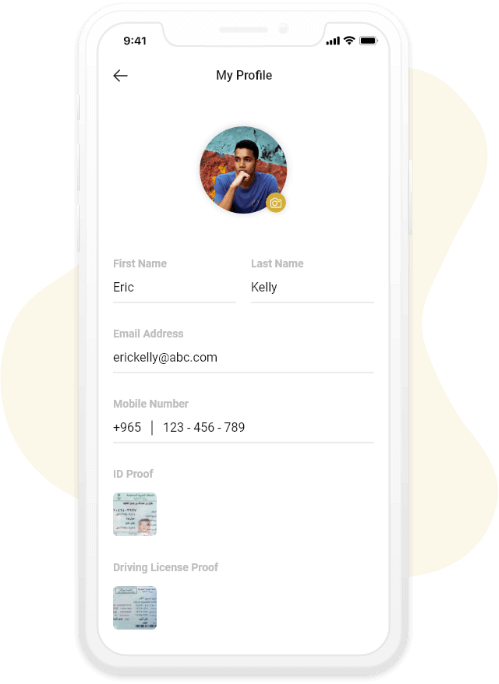
06
My Earnings
The driver can manage his earnings within the app itself. He can view his yearly, monthly, weekly, earnings along with all the details like date, a number of jobs, and earnings per job.
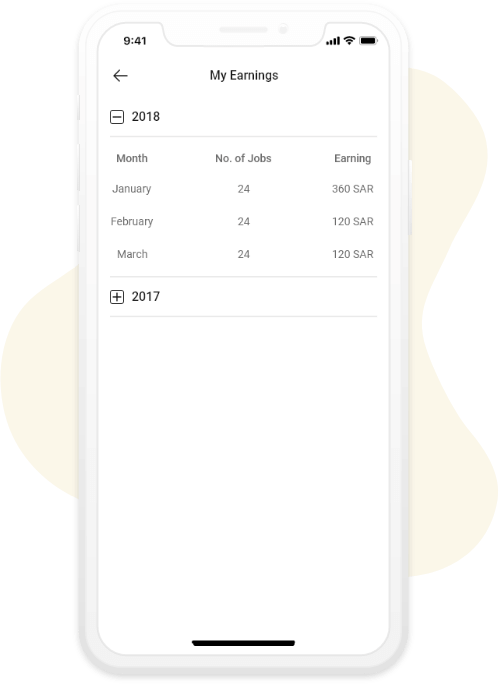
01
Sign Up and Sign In
The laundry owners need to register using personal information like their full names, email address, and create a new password. After that, they can log in using the email address and password.
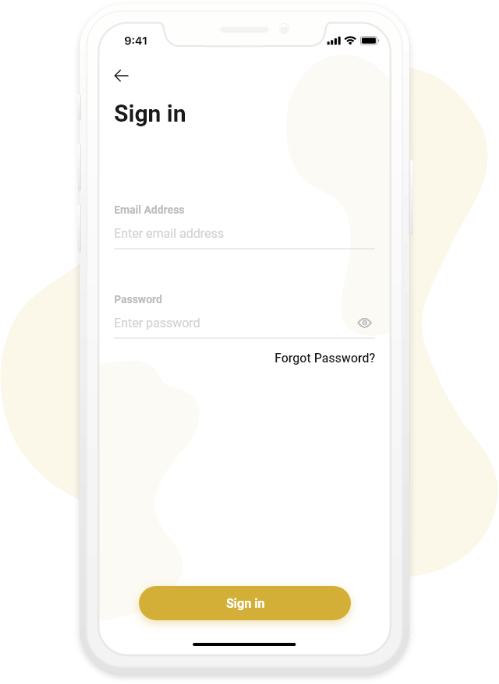
02
Laundry Details
The owners need to add information like the laundry name, weekly open days, opening and closing hours, laundry location, and finally the contact number.
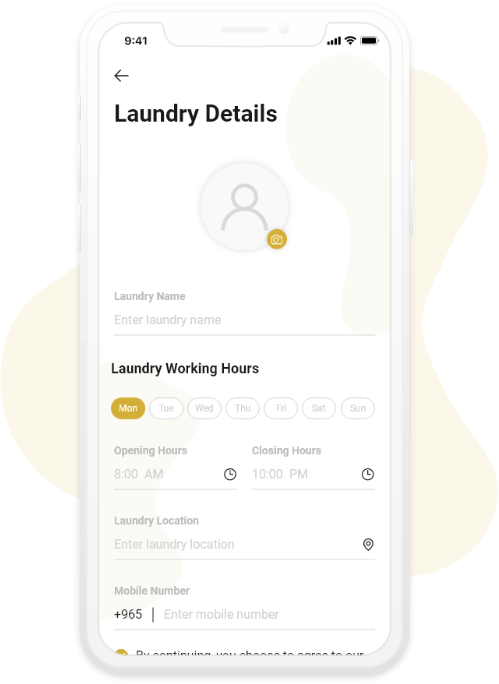
03
Select Services
The next step is to provide information regarding the service they offer. They can select from a range of services like ironing, dry cleaning, petrol wash, dye wash, and bleach wash. They can also select if they provide express service or not.
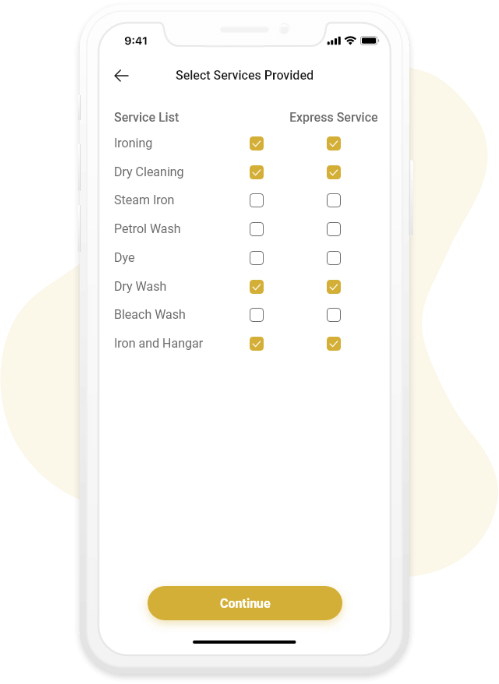
04
Add Pricing
After adding the services, the owners need to provide the pricing for every service. They select a service, type of clothing, and rate per piece for normal service as well as express laundry delivery services.
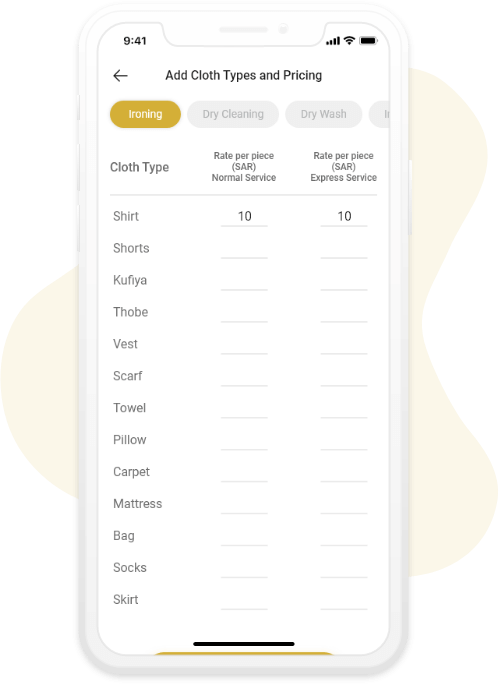
05
Home
The home screen shows three sections: Incoming Orders, Ongoing Orders, Past Orders. The owner can view details like customer name, delivery driver’s name, and total bill amount.
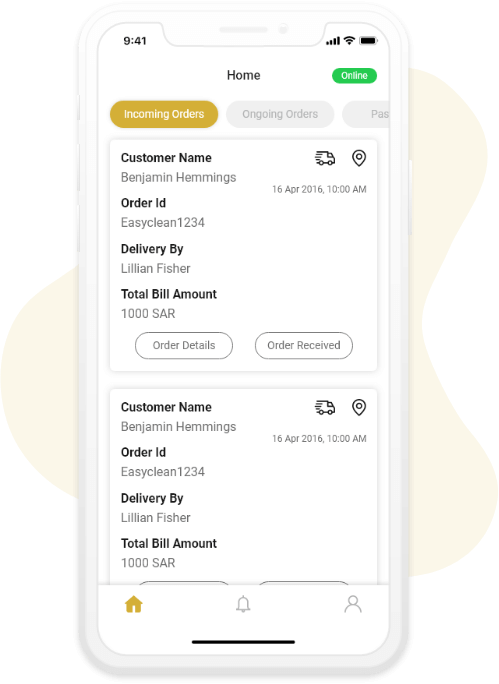
06
Order Details
When the laundry owner clicks on Order Details, he can get details like the type of service, a number of clothes, rate per garment, total price, and grand total.
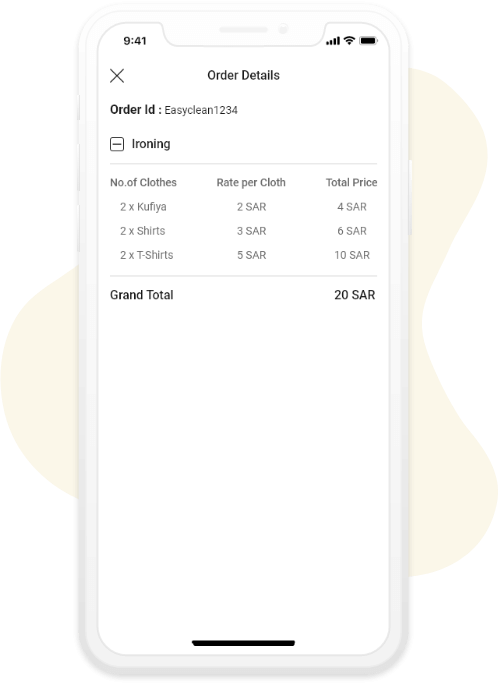
07
Verify and Respond
After the owner receives the delivery of the laundry bag with the items, he needs to verify the content. He can accept or reject an order based on whether the garments are as described, or more or less than mentioned.
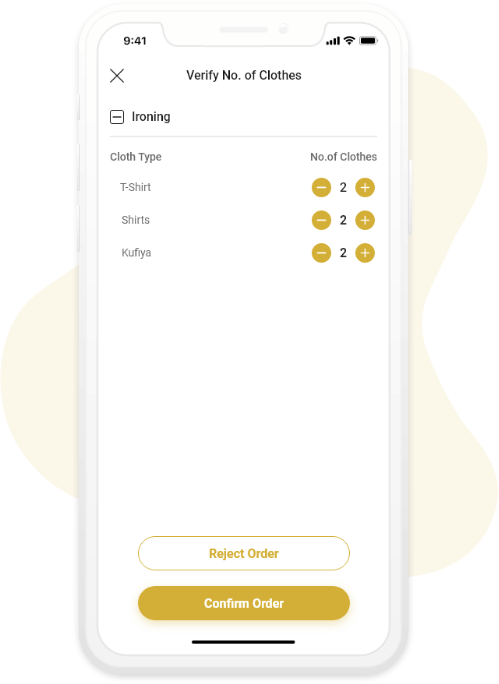
08
Track Drivers
Whether the driver has gone to pick up an order or to deliver, the laundry owner can track the driver. They can see in the map view where the driver has reached and ETA to reach the destination.
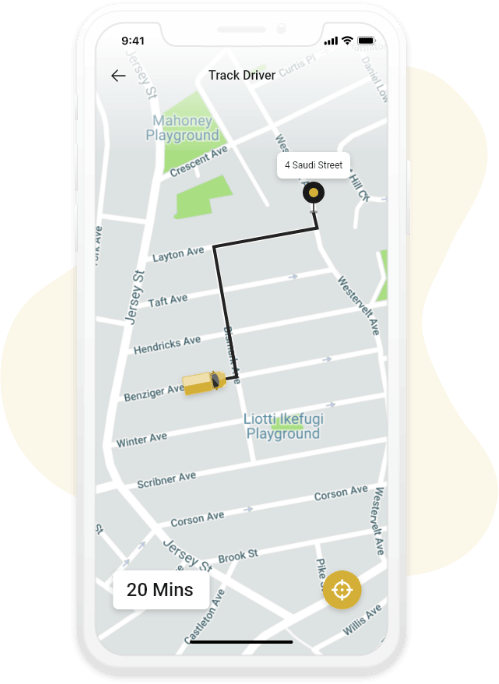
09
My Account
The owner can make changes in his account by changing profile details, bank details, laundry details, changing language, changing the password, and contacting the support team at EasyClean.
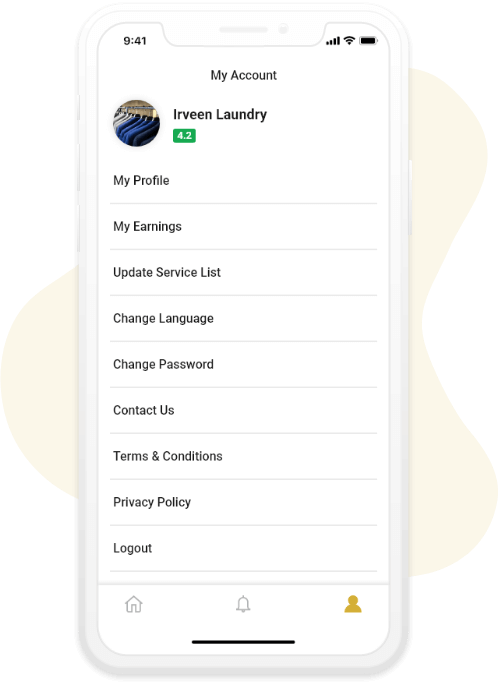
10
My Earning
The owner can keep a record of all his earnings they make via the app. They can have details of their yearly, monthly, and yearly earnings along with all the details like date, a number of jobs, and earnings per job.
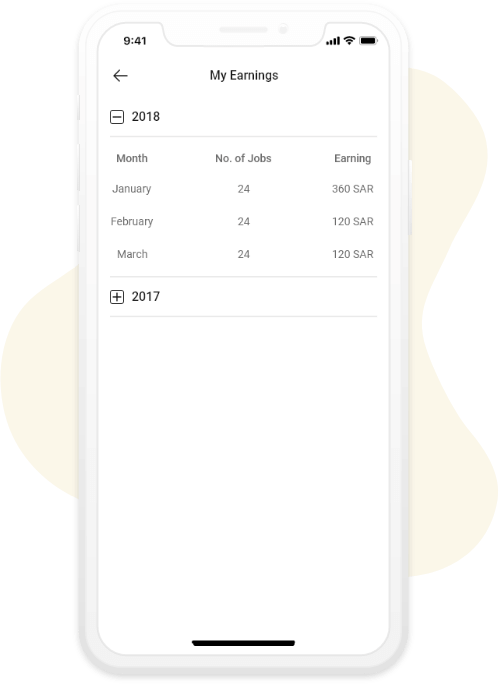
01
Dashboard
The dashboard shows all the essential parameters on one screen. The admin can see total drivers, laundries, and customers. He can view the order summary, information on the latest orders, earning summary and map view of online drivers.
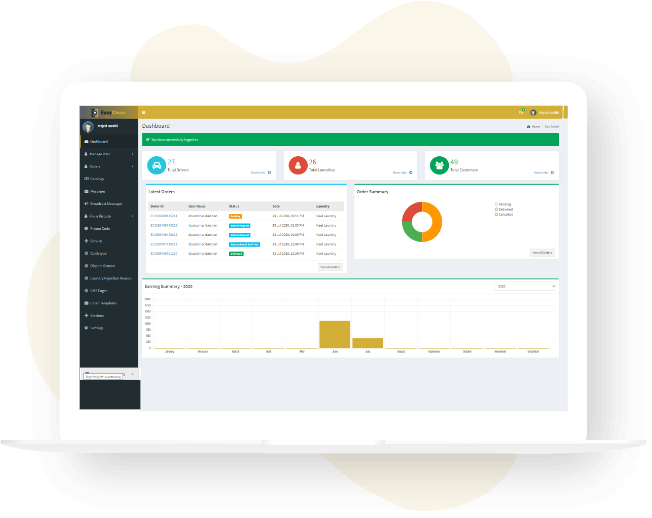
02
Manage Customer
The admin has the authority to manage all the customers that join the app. The admin has access to information like name, phone number, email address, activate or inactivate them. He can also see the orders that every customer has made so far.
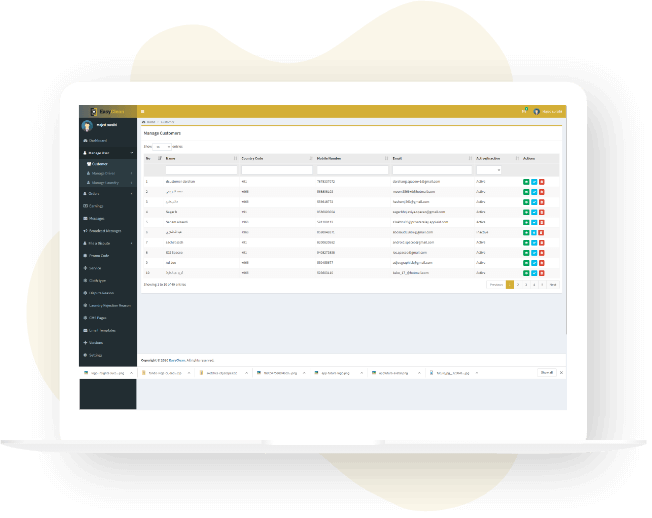
03
Manage Driver
The admin can check the driver’s details like name, phone number, activity status, verification status, and their task. The admin can also view the pending profile requests and take actions like accepting or rejecting them based on authenticity.
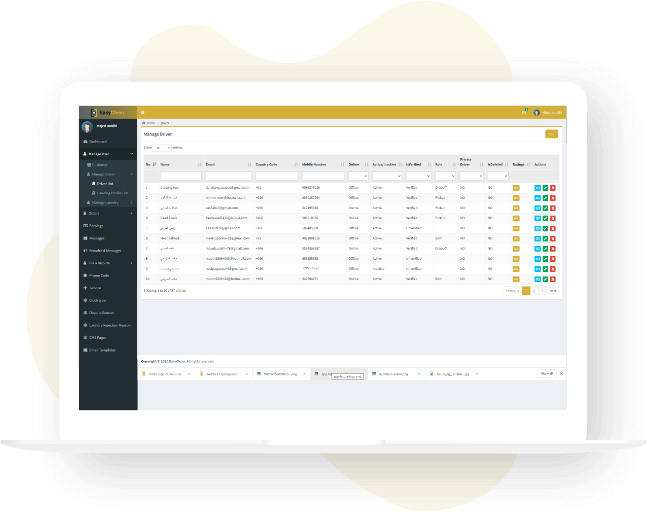
04
Manage Laundry
The admin manages the laundry list along with all the information like name, address, mobile number, activity status, approval status, rating, and orders. The admin also approves or rejects any pending requests and also approves updated price lists.
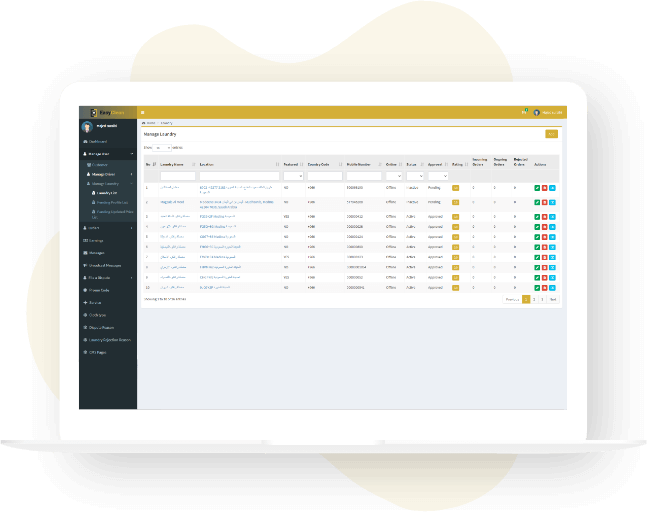
05
Orders
The admin keeps a record of all the orders that come across. He has access to order ID, laundry name, user name, driver name, driver name, pickup type, order status, service, clothes, and bill amount. He also checks which orders were canceled and why.
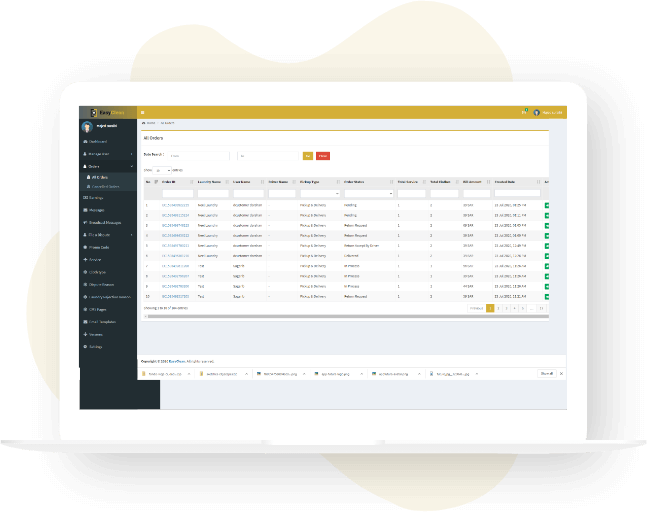
06
Earnings
The admin manages earnings off the laundry as well as the drivers. He has access to information like order ID, total spending, customer name, laundry earning, delivery charge, pickup charge. The admin can filter according to date and export the reports.
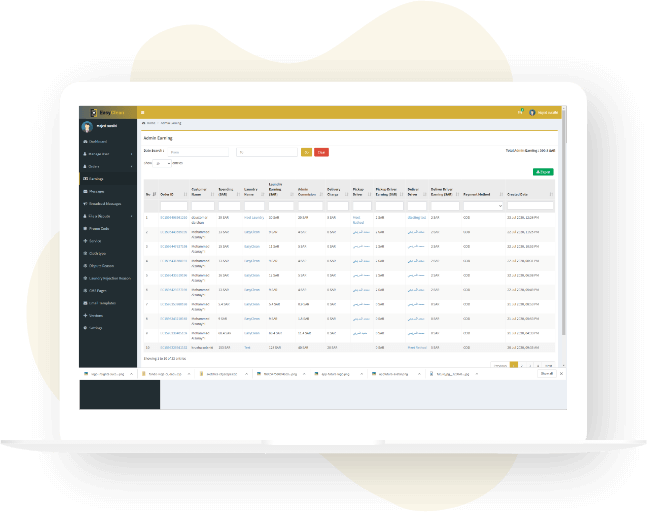
Looking to Develop an On-demand Laundry App?
Want to build a laundry & dry cleaning app like Cleanly or Rinse? Tell us a bit about your app idea and we’ll provide you with the cost of developing such an app.
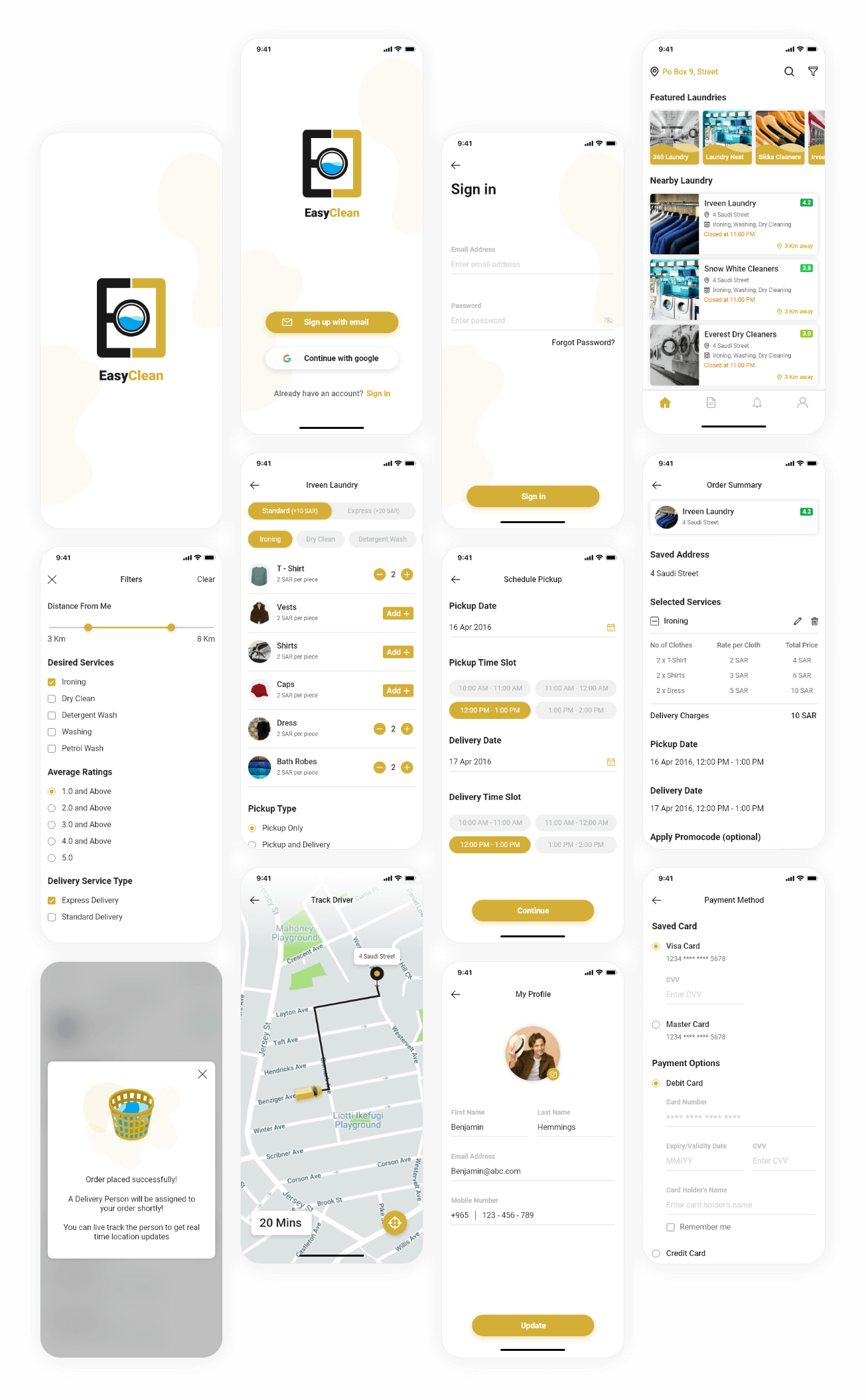
Other Related Apps Developed by Us

Glovo – A Courier Delivery App
Covered by TechCrunch, Glovo is one of the best on-demand delivery apps, allowing users to pick up and delivers anything…

Bevy
An on-demand alcohol delivery app, Bevy, supplies late night orders at local shop prices. The app delivers impulse goods, including…

Jabrool
Jabrool is an on-demand package delivery apps solution that allows Saudi Arabia residents to get in touch with nearby package…
Appreciation from Clients


Steve
USA
I would like to thank the entire Space-O team for helping us with our photo editing app. We have been working with other developing teams before, and we were able to find Space-O. And all the other developers failed to deliver all great working apps for us. Space-O helped to design the app in a very user-friendly way. They helped us to navigate solutions for the app. And overall went above and beyond with our request.


Olivia Grande
USA
This was the first app I’ve ever developed and they been extremely helpful every step of the way, answering questions, writing recommendations, and tips. If you’re looking for a high-quality app, definitely go with Space-O technologies.


Kaveh
UK
When we started 2 years ago, the main struggle was to find the right developing team, because the problem was we were all quite demanding in terms of quality. And, this showed that we were able to develop some successful apps. But, this would not have been possible without Space-O.

Aamir Jaffar
Kingdom of Saudi Arabia
I hired them for a BA assignment for a project. They did a fantastic job. Quite professional and also good at making the customer understand non technical aspects. Put their mind to think like the customer. A guy named Jaimin was assigned as the work lead and really appreciate his knowledge, understanding customer perspective on the assignment and come up with very valid suggestions. Recommended for mobile app development.

Riccardo Petrachi
United Kingdom
We searched online for app developers that had an extensive experience in mobile app development as well as a strong presence in the market. We chose Space-O specifically because of the up-close experience we had with another app they had developed and we wanted to achieve the same high level of standards, quality, and satisfaction. We were looking for brilliant experts and we found them.

Ashton Asherian
USA
Space-O Technologies showed genuine interest in the project. The efficient team delivered quality results at a cost-effective price. We wanted to develop a minimum viable product that would be ready for scalability. It was a great experience working with them. We are so happy that we had the chance to meet Space-O. We love their work. Their project management and structure were amazing. The team loved what they were doing. There was passion behind every single piece of work.

Tom Asare
Ghana
The app was successfully launched and fulfilled original expectations. The Space-O Technologies team was communicative and effective in completing the project. The app is available in the Google Play store, and we’re thrilled with the final product. They were a highly efficient team to work with. They were strong communicators—whenever I had an issue they were available. Additionally, they were timely in getting deliverables to us.

Nick Power
Australia
Eugene, Vlad, Jigar and their respective teams have been fantastic on all the various apps they have worked on and developed for us over the past 18 months. They are always proactive, responsive to questions and consistently provide top quality development and design work. The use of Skype, email and their own project management tool also makes it easy to keep track on how a project is progressing. I would highly recommend Space-O Technologies for any iOS development or design.

Mark
USA
I can't say enough about how great of a partner Space-O has been to work with over the past year. They were always pushing the project forward and ensuring quality checks at every turn, even pieces of my app that I should have caught before sending to development. Will definitely be referring any clients of mine to Space-O and will have them first on my list of partners to work with.