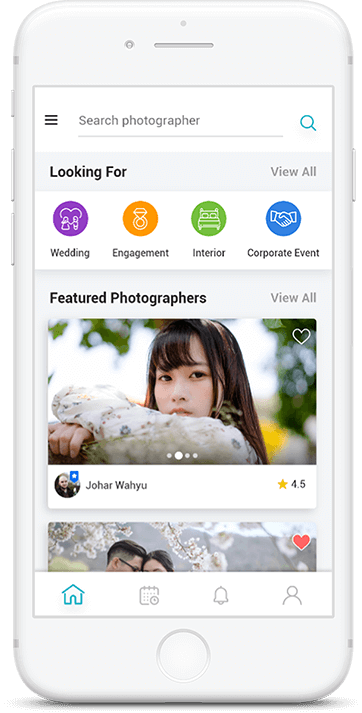An Outstanding App Like
Uber For Photography
This Uber for photographers books a wedding photographer, event photographer, real estate photographer, product photographer, or a portrait photographer with the speed of the flash. Choose from a wide variety of categories with advanced search filters like price, popularity, rating and even gender (we understand maternity and baby shower shoots!)
It won’t be out of line to say that Dhaw is probably the coolest ‘Find a photographer app’.
Whether you own an Android phone or carry an iPhone, your search for photographers ends here.
Colors &
Typography
#000000
#ffffff
#0bbebe
#1298ab
#cb37b5
#e6588d
#ce7c3c
#4395c5
Headline/Bodytext
Lets Zoom-in On Some Key Features
Sign up
To create a user account, all one has to do is enter his details and verify with his mobile number. After this, sign in using email id/ mobile phone number and password.
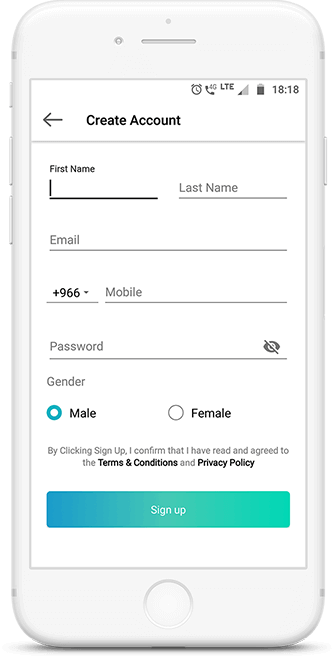
My bookings
Keep tabs on their bookings with this feature. Any active, past and cancelled bookings along with their details are available here for future reference.
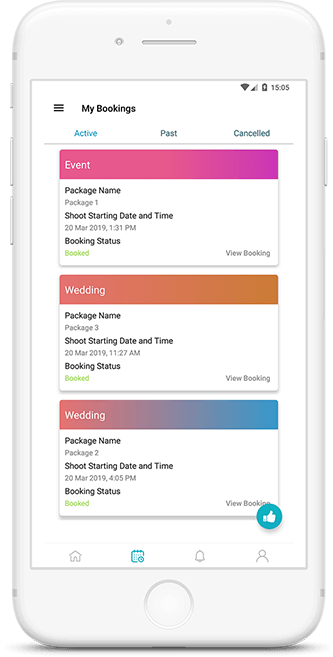
Search Filters
Search photographers based on date and location and also by putting filters such as popularity, price (low-high, high-low), categories, customer ratings, and even gender.
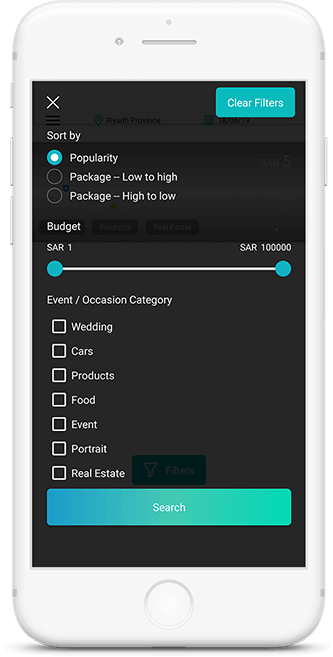
Featured photographers
This feature displays popular photographers along with their rating, categories, featured photographs, location, and package details on the home screen.
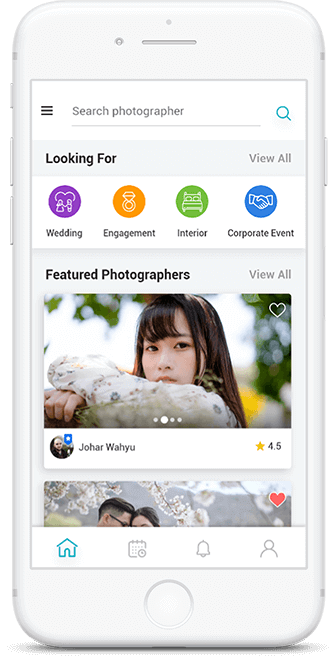
Packages
Choose from over 5 packages that the photographers offer. The lowest priced package is displayed upfront which makes choosing the right professional easier.
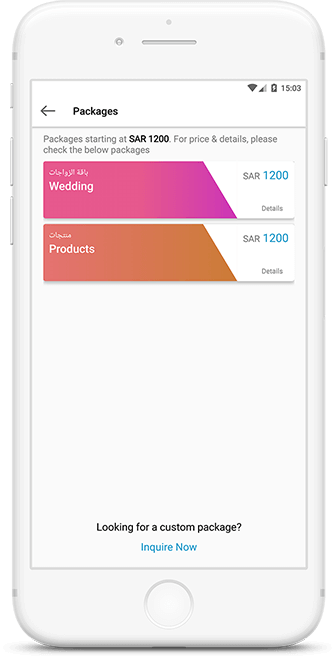
Add to favourites
Add photographers to their Favorites list if they wish to hire them again or make a list of suitable photographers they wish to hire for different future events.
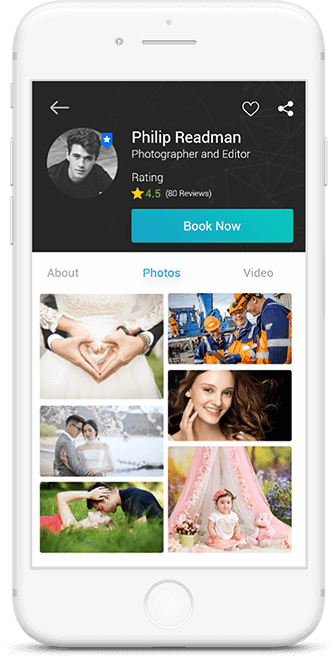
About
Before hiring a photographer, read a description of the photographer and his genre of expertise. You may also view the photographer’s portfolio and the rating.
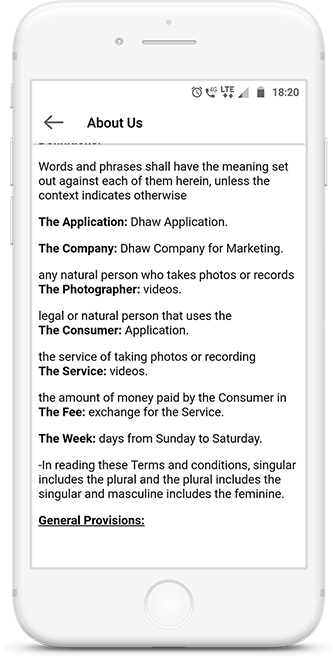
Custom Inquiry
Perform a custom inquiry if you need a photographer with specific requirements that are not listed in the app. This is easily done by just an email to Dhaw admin.
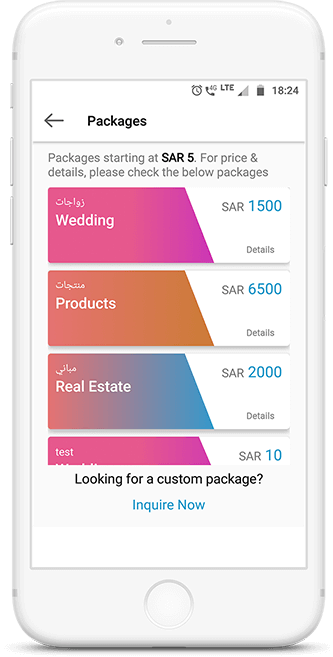
Check availability
This feature lets you check the availability of photographers on their preferred dates. This is shown on a calendar by marking available and unavailable dates.
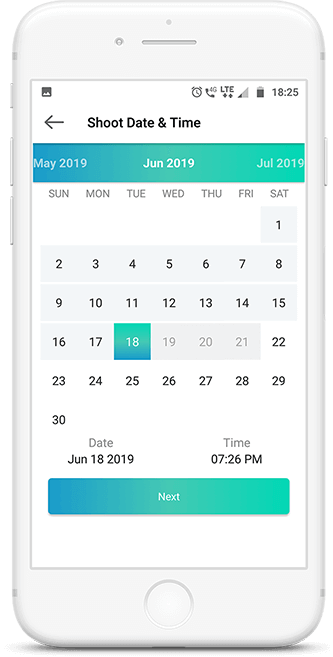
Disputes
If you’re not satisfied with the photographer’s work or behaviour, flag it. A dispute can be filed by writing a description or chosen from a pre-written reason in a drop-down menu.

Instant Payment
Payments are transacted instantly by PayFort- a trusted online payment gateway in the Middle East. In the case of cancellations, predetermined refunds are also handled by PayFort.
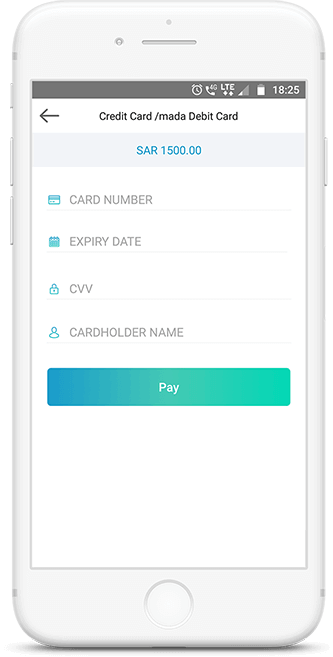
Sign up
To create a professional account on this photographer app, the photographer needs to fill personal details, bank details (to create packages) and get an email verification.
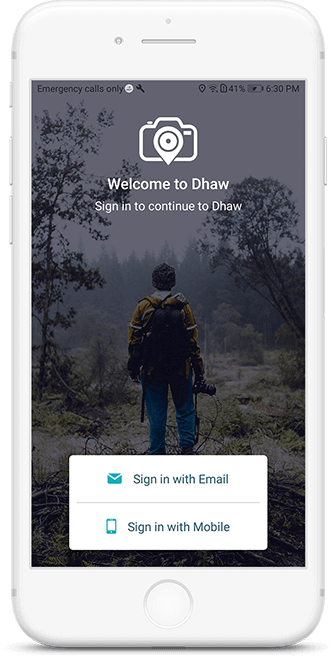
Profile
The photographer can add information about display picture, email id, about him and his work, Instagram profile, work areas, studio, outstation photography and bank in the profile.
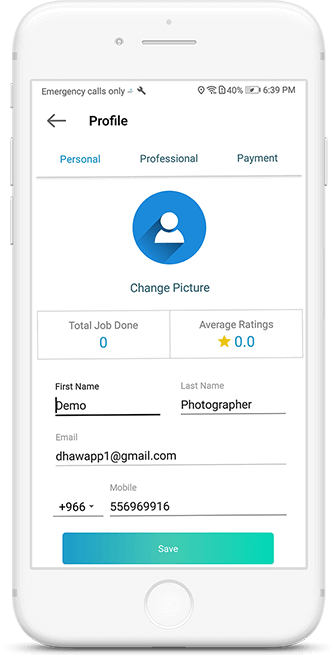
Manage packages
The photographers can add up to 5 packages with details like description, delivery time, and gender. Any package can be edited or deleted as per their convenience.
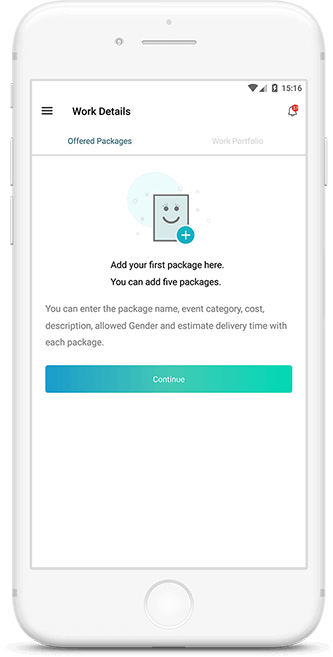
Work Portfolio
The photographers can add up to 20 photographs and 1 video in their portfolio. They can also star their best photographs to make them featured, which are displayed upfront to the users.
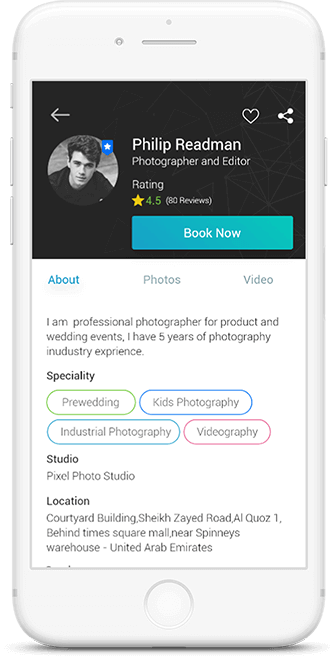
Booking Request
Any new or unchecked booking requests are shown here. This is displayed on the home screen which makes tracking of all bookings easy and quick with a tap.
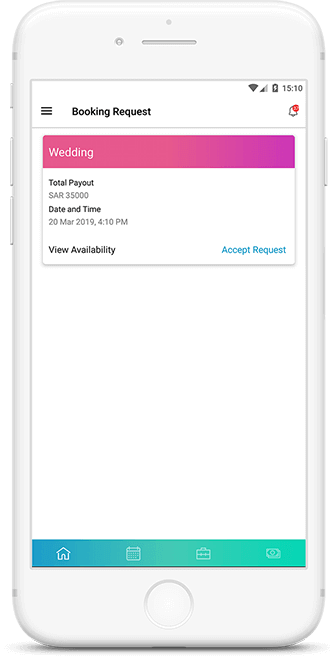
My Bookings
Much like the user app, even the photographers can keep a track of his active, cancelled, and past booking details. They can verify their earnings in My Earning with this.
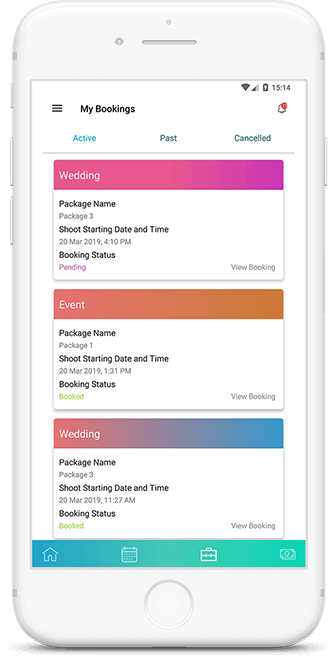
Manage Availability
The photographers can manage availability on their calendar by marking the dates they are unavailable by just one tap. This helps them to accept or refuse future bookings.
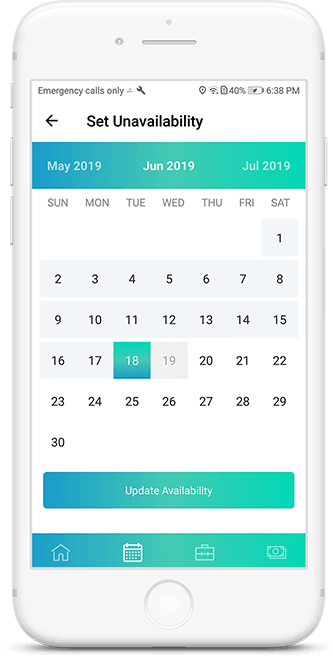
My Earning
This feature keeps a track of all earnings of the photographers: total, received, and outstanding. They can generate the week wise, month wise and year wise report as per discretion.
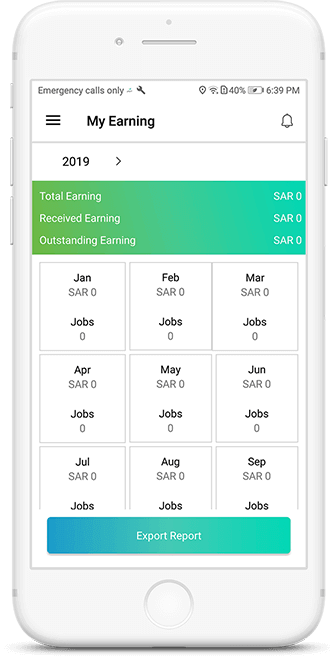
Notifications
The photographers are notified if their account requests are approved or rejected. After approval, any booking requests, cancellations, reschedulings are also notified.
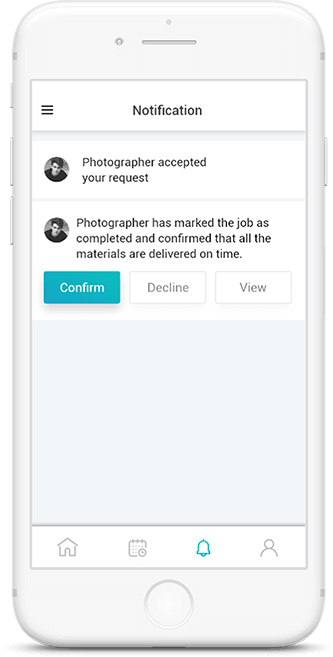
Disputes
If you’re not satisfied with the photographer’s work or behaviour, flag it. A dispute can be filed by writing a description or chosen from a pre-written reason in a drop-down menu.
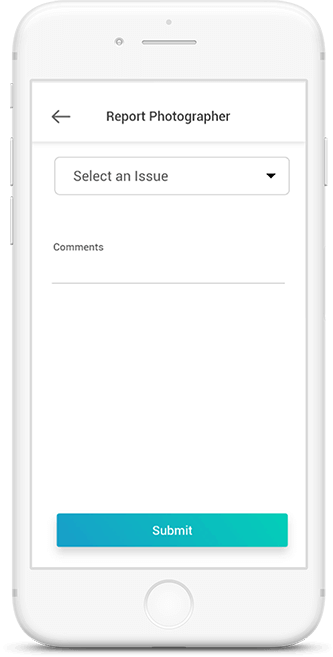
Do you have an idea to develop an app for photographers- just like Snappr? Let’s discuss your Uber of photography!
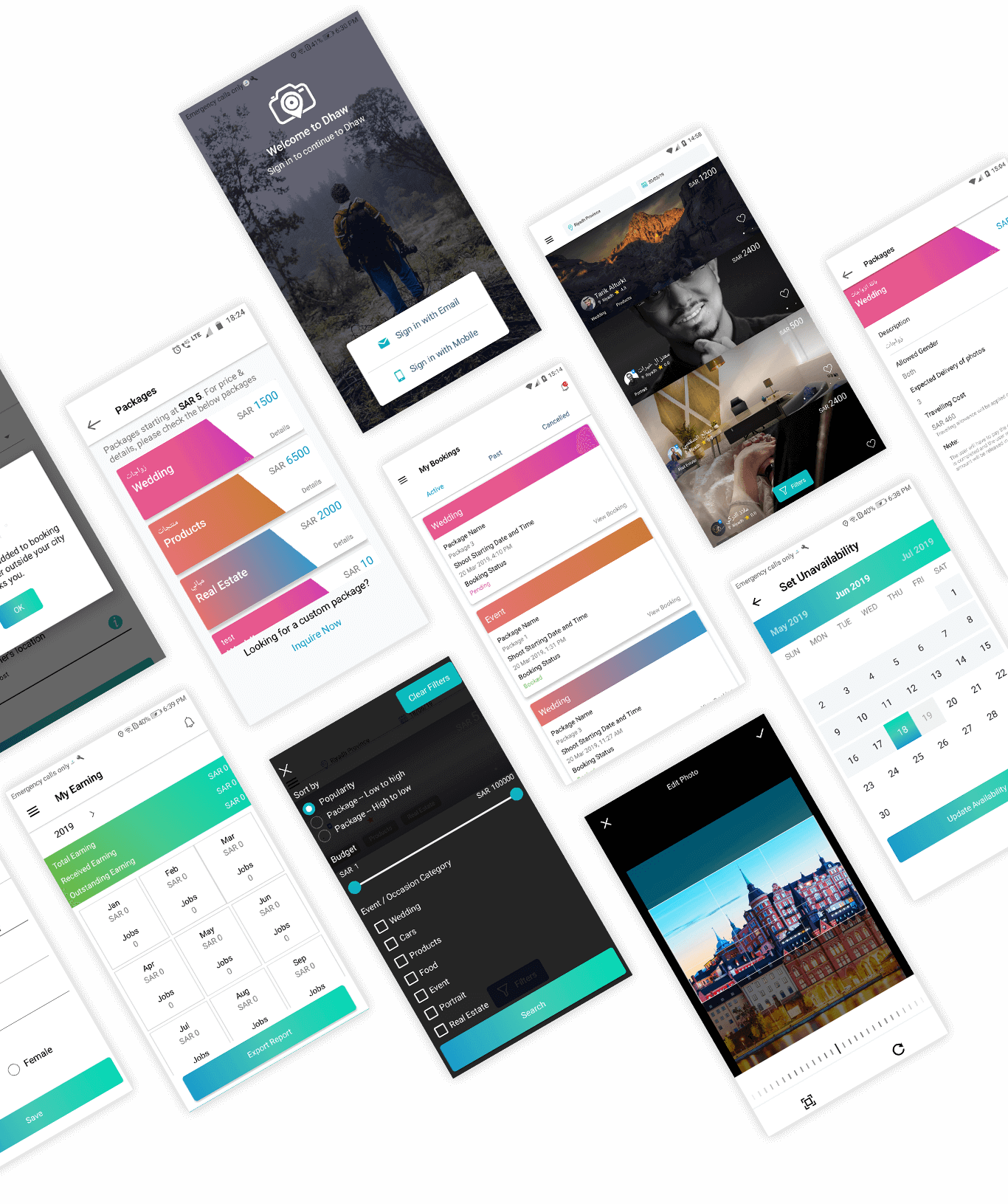
Appreciation from Clients


Steve
USA
I would like to thank the entire Space-O team for helping us with our photo editing app. We have been working with other developing teams before, and we were able to find Space-O. And all the other developers failed to deliver all great working apps for us. Space-O helped to design the app in a very user-friendly way. They helped us to navigate solutions for the app. And overall went above and beyond with our request.


Olivia Grande
USA
This was the first app I’ve ever developed and they been extremely helpful every step of the way, answering questions, writing recommendations, and tips. If you’re looking for a high-quality app, definitely go with Space-O technologies.


Kaveh
UK
When we started 2 years ago, the main struggle was to find the right developing team, because the problem was we were all quite demanding in terms of quality. And, this showed that we were able to develop some successful apps. But, this would not have been possible without Space-O.

Aamir Jaffar
Kingdom of Saudi Arabia
I hired them for a BA assignment for a project. They did a fantastic job. Quite professional and also good at making the customer understand non technical aspects. Put their mind to think like the customer. A guy named Jaimin was assigned as the work lead and really appreciate his knowledge, understanding customer perspective on the assignment and come up with very valid suggestions. Recommended for mobile app development.

Riccardo Petrachi
United Kingdom
We searched online for app developers that had an extensive experience in mobile app development as well as a strong presence in the market. We chose Space-O specifically because of the up-close experience we had with another app they had developed and we wanted to achieve the same high level of standards, quality, and satisfaction. We were looking for brilliant experts and we found them.

Ashton Asherian
USA
Space-O Technologies showed genuine interest in the project. The efficient team delivered quality results at a cost-effective price. We wanted to develop a minimum viable product that would be ready for scalability. It was a great experience working with them. We are so happy that we had the chance to meet Space-O. We love their work. Their project management and structure were amazing. The team loved what they were doing. There was passion behind every single piece of work.

Tom Asare
Ghana
The app was successfully launched and fulfilled original expectations. The Space-O Technologies team was communicative and effective in completing the project. The app is available in the Google Play store, and we’re thrilled with the final product. They were a highly efficient team to work with. They were strong communicators—whenever I had an issue they were available. Additionally, they were timely in getting deliverables to us.

Nick Power
Australia
Eugene, Vlad, Jigar and their respective teams have been fantastic on all the various apps they have worked on and developed for us over the past 18 months. They are always proactive, responsive to questions and consistently provide top quality development and design work. The use of Skype, email and their own project management tool also makes it easy to keep track on how a project is progressing. I would highly recommend Space-O Technologies for any iOS development or design.

Mark
USA
I can't say enough about how great of a partner Space-O has been to work with over the past year. They were always pushing the project forward and ensuring quality checks at every turn, even pieces of my app that I should have caught before sending to development. Will definitely be referring any clients of mine to Space-O and will have them first on my list of partners to work with.